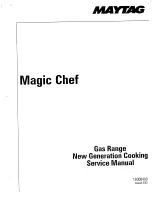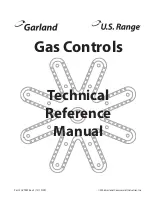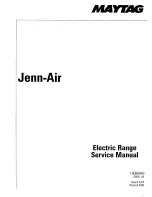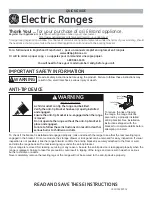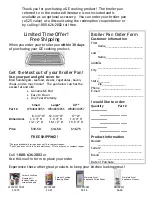14
Setting Oven Controls
To Set for Broiling:
1.
Arrange the oven rack while oven is still cool. Position the rack as
suggested in the Broil Rack Position Table below.
Should an oven fire occur, close the oven door and turn the oven OFF. If the fire continues, use a fire
extinguisher. DO NOT put water or flour on the fire. Flour may be explosive.
Fig.1 (some models)
Fig. 2
Broil Rack Position Table (Refer to Fig. 2)
Rack Postion from Top
Food category
5th rack position
Medium-well steaks & hamburgers
4th rack position
Fish, steaks & pork chops
3rd rack position
Well-done foods such as chicken & lobster
2.
Press
. " — — "will appear in display.
3.
Press and hold the
or
until the desired broil setting level appears in
the display. Press the
for HI broil or the
for LO broil. Most foods
may be broiled at the HI broil setting. Select the LO broil setting to avoid
excess browning or drying of foods that should be cooked to the well-done
stage.
4.
For optimum browning, preheat broil burner for 3 - 4 minutes before
adding food.
5.
Place the insert on the broil pan (if equipped), then place the food on the
insert (if equipped; See Fig. 1).
6.
Place the broiler pan and insert on the oven rack (if equipped). Close the
oven door.
7.
Broil on one side until food is browned. Turn and broil food on 2nd side.
Note: Always pull the oven rack out to the stop position before turning or
removing the food.
8.
When broiling is finished press
.
The broiler pan and the insert allows grease to drain and be kept away from the high heat of the broiler. DO NOT use the
pan without the insert. DO NOT cover the insert with foil; the exposed grease could ignite. DO NOT use the broil pan
without the insert or cover the insert with aluminum foil. The exposed fat could ignite.
To insure proper results when broiling use ONLY Electrolux Home
Products, Inc. approved Broil Pan & Insert.
To Operate the Interior Oven Lights
The interior oven lights will automatically turn ON when the oven door is opened. Press
to turn the interior oven lights ON
or OFF whenever needed. The light for the Bake-n-Warm™ Double Oven may also be operated by pressing the same
pad.
The interior oven light is located at the upper left rear wall of the oven interior and is covered with a glass shield held by a wire
holder. The glass shield must be in place whenever the oven is in use. To change the interior oven light, see "Changing the Oven
Light" in the General Care & Cleaning section. See the Bake-n-Warm™ Double Oven section for instructions to change
the lower oven light.
5
4
3