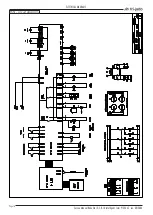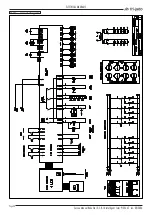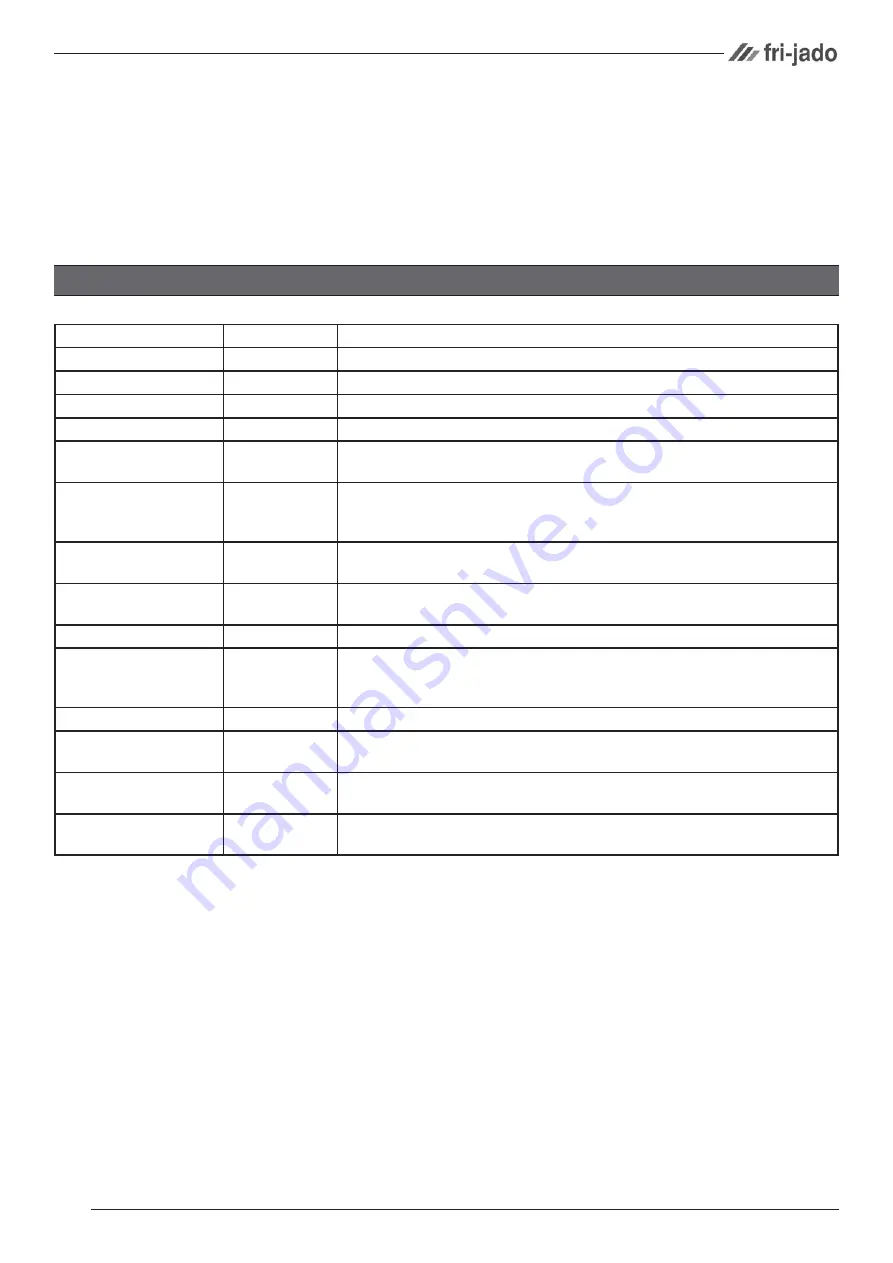
THE PARAMETER MENU
Page 6
Service Manual Bake Star 3-5-8-10 intelligent form 9123665 rev. 03/2006
USER PARAMETER SETTINGS
THE PARAMETER MENU
Parameter
Default
Function
Select alarm
1
Choice between several sounds
Clock
Dutch time
Adjust the time
Date
Dutch date
Adjust the date
Year
Dutch date
Adjust the year
Fan speed door
5
Adjust the fanspeed (1-5) when the oven is cooling down with opened door. 5
gives the quickes cooling down, 1the slowest and the less noise.
Door mode
normal
“Smart”: the door will open automatically when the program is finished or
when the oven needs to cool down.
“Normal”: the door will never open automatically
Programs
unlocked
“Unlocked”: programming of new programs or editing is enabled
“Locked”: programming of new programs or editting is disabled
Language
English
Choose between English, Dutch, German, French, Spanish, Danish and Japa-
nese
Password
0000
Change the password, default for entering the parameter menu is “0000”.
Edit mode
Quickedit
When using baking programs with only one bakingstep, the “Normal” mode
is the most convenient one. When using baking programs with 2 or more
bakingsteps, choose “Quickedit”.
Volume
120
Adjust the buzzer level from 1-120
Time correction
50%
Adjustable from 0-100%. A higher value results in more correction time, to
switch time correction off set to 0%.
Door alarm load
120 sec
During loading products into the oven, the oven will give alarm after 120
seconds if the door is still open.
Door alarm bake
60 sec
When during baking the door is opened, the oven will give an alarm when the
door is not closed within 60 seconds.
Access to the user parameters is achieved in the following way:
From the “Standby ” position push the “parameter” key and enter the code “0000”.
In case the password has been changed and lost, you can go into the service menu to put the password
back to the default “0000”.
Содержание BAKE STAR INTELLIGENT
Страница 2: ...Page 2 Service Manual Bake Star 3 5 8 10 intelligent form 9123665 rev 03 2006 ...
Страница 24: ......