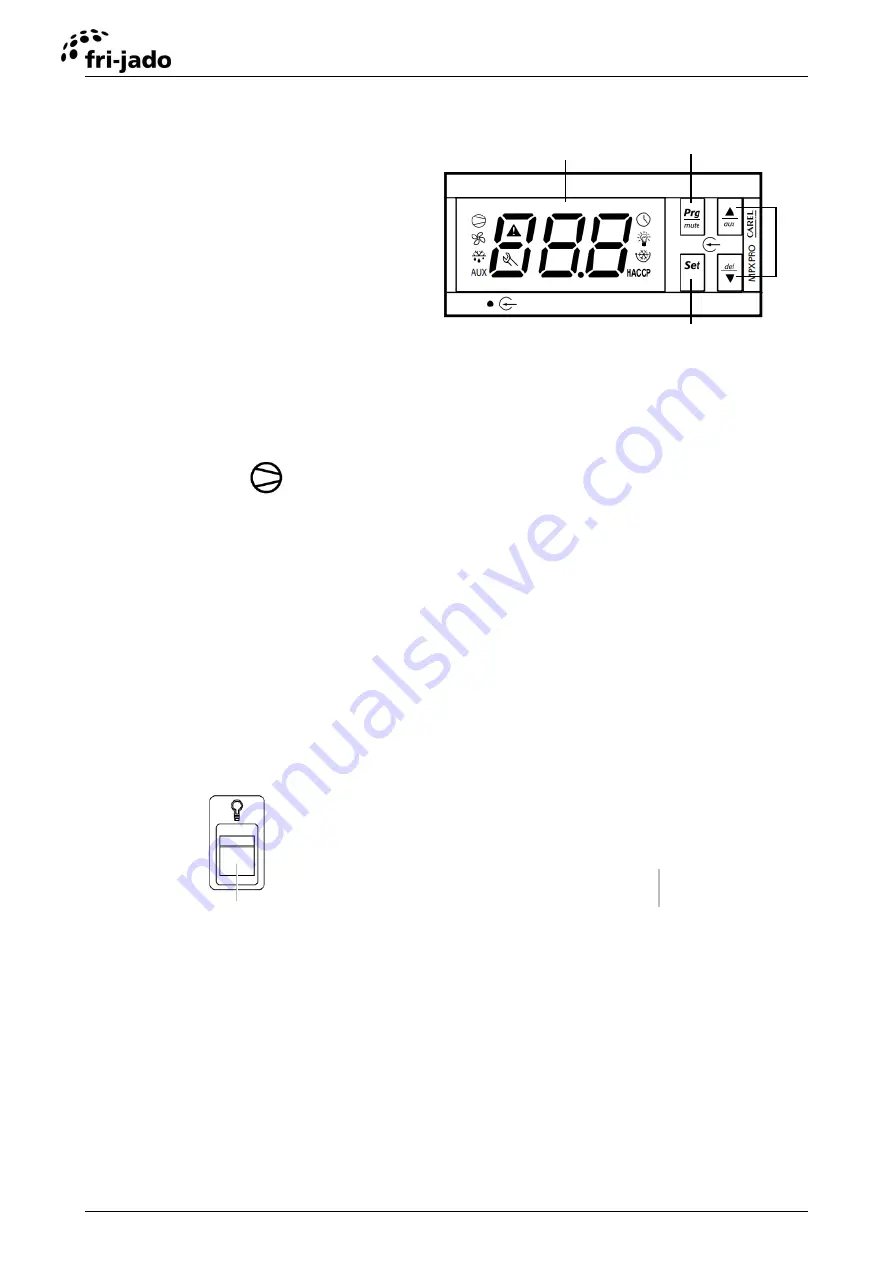
MCC
–
Cold / Ambient
US
22/40
4.1.2.2 Carel Temperature Controller
1
Display
2
Up (▲) and Down (▼) keys
3
Escape/Back key
4
Enter key
Checking the temperature
•
During operation the display of the thermostat shows the temperature in the unit. The
maximum reading must not exceed 41ºF with the factory settings.
•
The indication
will light when the cooling is active.
Adjusting the SET Temperature
1. Press
Set
until the display shows the current temperature setpoint flashing.
2. Change the setpoint value using
▲
and
▼
within 15 seconds.
3. To confirm the value press
Set
, or let a timeout occur (15 seconds).
For more information please refer to the Carel user manual for the specific controller model.
4.2
Control Panel Ambient Units
On/Off Switches
Lighting
1
2
1
3
4
Содержание 24-2-A
Страница 37: ...MCC Cold Ambient US 37 40 Notes...
Страница 38: ...MCC Cold Ambient US 38 40 Notes...
Страница 39: ...MCC Cold Ambient US 39 40 Notes...

































