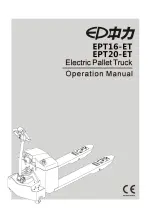Start Sequence
When the keyswitch is turned ON, the ICU runs a
self-check. Observing the self-check sequence is a
good way to ensure the ICU is functioning properly.
NOTE: If the vehicle is equipped with Lane
Departure Warning, there will be no audible self-
test.
IMPORTANT: If any red warnings or amber
cautions do not go out after the self-check
completes, take the action outlined in the
warning or caution. Dismissed warnings and
cautions can be found under ’Active Driver
Alerts’ on the infotainment screen under the
’Chassis’ menu. If necessary, take the vehicle to
an authorized Freightliner service facility.
ICC5 Driver Display
NOTE: Units of measure can be set as metric or
imperial and the clock as 12 or 24 hour under
’Settings’ on the infotainment display screen.
The ICC5 driver display is used to communicate
current information about the vehicle. The information
shown depends on the status of the vehicle (such as
charging or driving), the features the vehicle is
equipped with, and the status of available features.
An driver display of an eCascadia powered on with
the powertrain not ready would look similar to
Telltales may display at the top, bottom,
right, and left side of the screen.
A stationary vehicle with the powertrain on would
show the powertrain status of READY, the
speedometer and power gauge needles at 0, and
applicable telltales.
When driving, the center of driver display shows
driving assistance information as shown in
A quick access menu within the IC display has a
short cuts to the most used features in the truck. See
ICC5 OFN Steering Wheel Buttons
To navigate features and screens, use the Optical
Finger Navigation Control (OFN) buttons on the
steering wheel. See
In general the buttons in the left-hand pod control the
driver display features and the buttons in the right-
hand pod provide access to infotainment features.
Basic Driver Display Functions
Alert Messages
Alert messages appear at the center of the driver
display when certain conditions occur. They include
warnings, cautions, and notices that require the
driver’s attention. Not all alert messages are critical
to the operation of the vehicle. More important
messages take priority over less important
messages. The header text and color indicates the
priority of the on-screen message, listed from the
highest to the lowest:
•
Warning (red)
•
Caution (amber)
•
Status/Informational (blue, green, white, and
grey)
Warnings alert the driver to situations or conditions
that may pose a threat to control of the vehicle.
Follow all instructions given in the message.
Cautions alert the driver to situations or conditions
that may result in damage to vehicle components, or
derating of engine power.
Status notices alert the driver to situations or
conditions that may improve fuel efficiency or vehicle
handling.
Software Updates
A software update consists of three steps:
1.
Downloading the software.
2.
Installing the software.
3.
Activating the software by restarting the system.
A popup message and a blue folder will appear in
one of the dynamic telltale locations on the driver
display when an update is available. In addition the
software update option in the diagnostics menu will
be active.
The vehicle must be in neutral gear, the parking
brake set, and the engine off before a software
update can start. Once started, a software update
cannot be cancelled.
During the software update process, progress
messages will be provided.
If a software update is interrupted, the system will
ask if you want to restart the process or inform you
that the vehicle cannot be driven until the update is
complete. If a software update fails, the system will
Instruments
3.2
Содержание PX113064S T 2016
Страница 4: ......
Страница 10: ......
Страница 18: ......
Страница 57: ...f611343 09 28 2016 AIR SLIDE SLIDE LOCK Fig 4 18 Fifth Wheel Air Slide Dash Switch Driver Controls 4 8...
Страница 58: ......
Страница 83: ...6 Driver Assistance Features Electronic Stability Control ESC 6 1 PasSmart 6 1 SafetyDirect by Bendix 6 2...
Страница 86: ......
Страница 112: ......
Страница 122: ......
Страница 142: ......
Страница 154: ......
Страница 155: ...12 Steering System Power Steering System 12 1...
Страница 158: ......
Страница 159: ...13 eAxle eAxle 2 Speed Transmission 13 1...
Страница 176: ......
Страница 190: ......
Страница 202: ......
Страница 222: ......
Страница 223: ...20 Emissions Information Noise Emissions 20 1 Greenhouse Gas Emissions 20 1...
Страница 229: ......
Страница 236: ......