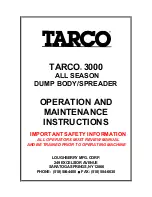attempt to revert to the previous version. A
notification will appear when a software update has
been successfully installed.
Failure to install software updates may make data
less secure and/or mean vehicle systems are not
operating at their best.
NOTE: An estimation of installation time will be
given before the software update starts.
Installation can take several minutes. During
installation individual functions and controls will
not be available or only available to a limited
degree.
Temperature
NOTE: Pay attention to road conditions when air
temperatures are near freezing.
In the ICC5 the ambient air temperature displays at
the top and slightly to the right on the driver display
screen. The temperature can be set to display in °F
or °C in Settings.
When ambient air temperature drops below 34°F
(1°C), a snowflake icon will appear below the display
temperature. The snowflake icon will display until the
ambient air temperature rises to 37°F (3°C).
Indicators, Warnings, and
Messages
Warnings, Indicators, and Messages
Indicators (telltales) and warnings (pop-ups, gauges)
appear on the driver display. The positions of the
indicators and warnings vary, but most indicators use
standard telltale symbols.
The colors of telltales and warnings indicate the
hazard level: red (warning), amber (caution), green
and blue (active status), grey (passive status), white
(informational). Blue is currently used to indicate an
active phone call, that a software download is
available, and that utility lamps and high beams are
on.
See
for ePowertrain Telltale Lamps and
Messages.
See
for Braking and Traction Telltale
Lamps and Messages.
f612039a
07/21/2022
1
2
3
5
6
7
8
9
11
12
14
15
16
22
19
20
21
18
17
13
4
10
1.
Speedometer
2.
Current Speed
3.
Projected Range
4.
High-Voltage (HV) Battery Status
5.
HV Battery State of Charge (SOC)
6.
Current Time
7.
Ambient Outside Temperature
8.
Trip Meter
9.
Odometer
10. ACC Not Available
11. Primary Air Gauge
12. Secondary Air Gauge
13. Power Gauge
14. Regenerative Braking Gauge
15. Powertrain OFF
16. Low-Voltage Battery Problem
17. Park Brake Set
18. Transmission Gear
19. Transmission Mode
20. Driving Mode
21. Available Power Gauge
22. Boost Gauge
Fig. 3.2, eCascadia Driver Display: Parked, Powertrain Off, Trip Meter Selected
Instruments
3.3
Содержание PX113064S T 2016
Страница 4: ......
Страница 10: ......
Страница 18: ......
Страница 57: ...f611343 09 28 2016 AIR SLIDE SLIDE LOCK Fig 4 18 Fifth Wheel Air Slide Dash Switch Driver Controls 4 8...
Страница 58: ......
Страница 83: ...6 Driver Assistance Features Electronic Stability Control ESC 6 1 PasSmart 6 1 SafetyDirect by Bendix 6 2...
Страница 86: ......
Страница 112: ......
Страница 122: ......
Страница 142: ......
Страница 154: ......
Страница 155: ...12 Steering System Power Steering System 12 1...
Страница 158: ......
Страница 159: ...13 eAxle eAxle 2 Speed Transmission 13 1...
Страница 176: ......
Страница 190: ......
Страница 202: ......
Страница 222: ......
Страница 223: ...20 Emissions Information Noise Emissions 20 1 Greenhouse Gas Emissions 20 1...
Страница 229: ......
Страница 236: ......