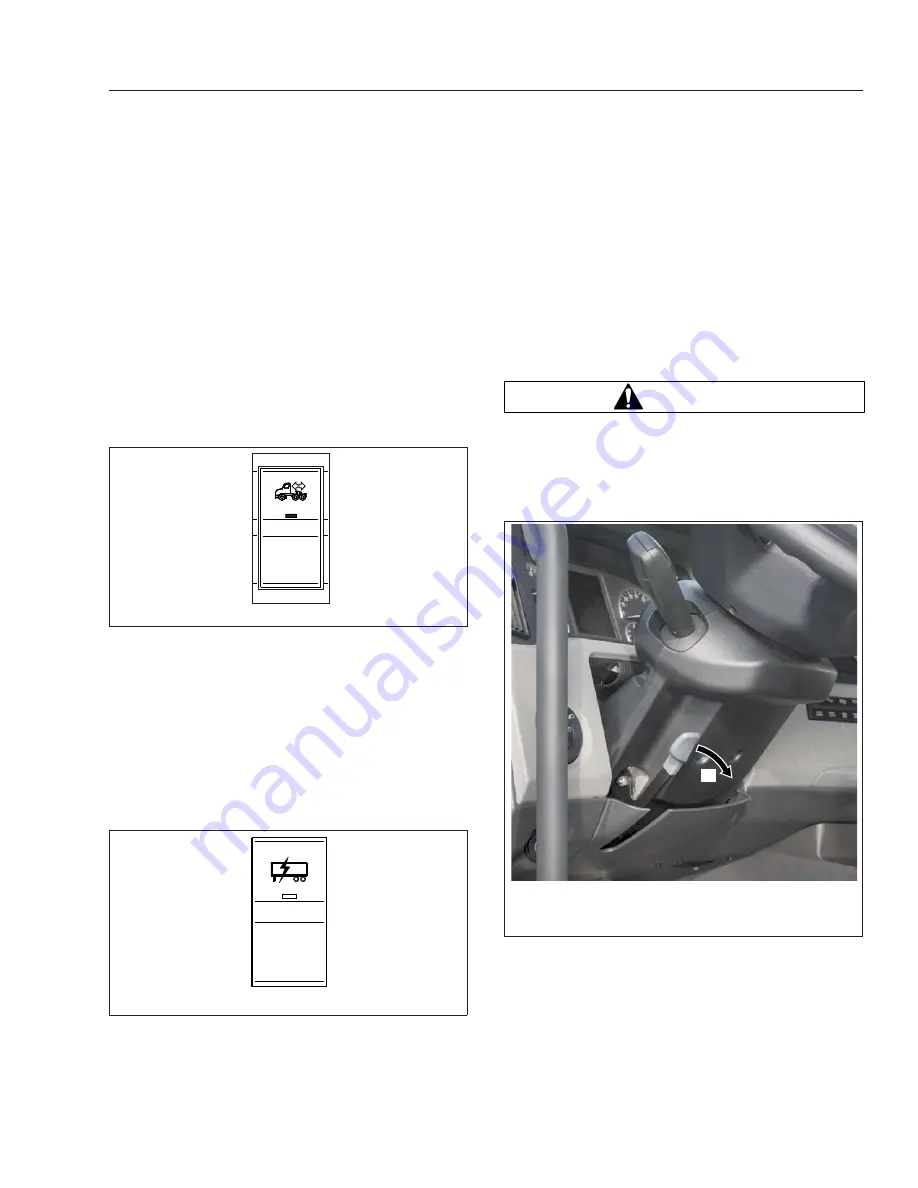
cause damage to the fifth wheel member, the
kingpin, the cab or trailer, and ultimately to the
drivetrain.
The fifth wheel air slide switch permits repositioning
of the sliding fifth wheel from inside the cab. See
. Moving the air slide control valve switch to
the lock position deactivates the control valve and
locks the fifth wheel to the baseplate. Moving the
switch to the SLIDE position activates the control
valve and unlocks the fifth wheel slide mechanism,
allowing changes to the total length of the tractor-
trailer and changes to axle loads to comply with vary-
ing jurisdictional laws. For detailed operating instruc-
tions for fifth wheel slide, coupling, and uncoupling
procedures, refer to
Trailer Auxiliary Switch
The trailer auxiliary switch energizes an optional cir-
cuit that allows the trailer electrical system to draw
power for functions such as internal lights and bat-
tery charging for lift gates.
Press the top of the switch to activate the trailer aux-
iliary function. Press the bottom of the switch to turn
trailer auxiliary function off. See
Adjustable Steering Column
Controls
To unlock the steering column to adjust it, pull the
steering column locking lever out and away from the
column. See
. With the column unlocked,
the steering wheel can be adjusted up-and-down and
tilted fore-and-aft. Once the wheel is in the desired
position, lock the position by pushing the lever in to-
ward the column until it goes no further and is paral-
lel to the column itself.
WARNING
Make sure that the steering column is locked be-
fore driving the vehicle. Never attempt to adjust
the column while driving the vehicle. Doing so
could cause loss of vehicle control, personal in-
jury, and property damage.
Radio Controls
Radio controls are located on the steering wheel.
Volume up and down buttons are on the left-hand
switch pod. Start call and end call buttons are on the
right-hand switch pod. See
. For additional
f611343
09/28/2016
AIR
SLIDE
SLIDE
LOCK
Fig. 4.31, Fifth Wheel Slide Control Switch
f611408
04/18/2016
TRLR
AUX
Fig. 4.32, Trailer Auxiliary Switch
f462301
09/14/2016
A
A. Pull the steering column locking lever out and away
from the column.
Fig. 4.33, Unlocking the Steering Column
Driver Controls
4.18
Содержание NEW CASCADIA 2016
Страница 1: ... NEW CASCADIA Driver s Manual Part Number STI 500 Publication Number STI 500 8 ...
Страница 5: ......
Страница 11: ......
Страница 38: ...f611444 10 31 2016 Fig 3 23 Sample Alert Messages Instruments 3 20 ...
Страница 39: ......
Страница 76: ...6 Climate Controls Cab Climate Controls 6 1 Sleeper Climate Control Panel 6 2 Accessory Heaters 6 3 ...
Страница 93: ......
Страница 94: ...8 Cab and Sleeper Features Windows 8 1 Mirrors 8 1 Cab Amenities 8 1 Sleeper Amenities 8 2 ...
Страница 99: ......
Страница 112: ...11 Optional Engine Systems Engine Idle Limiting 11 1 Optimized Idle 11 1 Power Takeoff PTO Governor 11 3 ...
Страница 125: ......
Страница 126: ...13 Brake Systems Air Brake System 13 1 Meritor WABCO Antilock Braking System 13 4 Engine Brake 13 6 ...
Страница 134: ...14 Steering System Power Steering System 14 1 ...
Страница 145: ......
Страница 146: ...16 Manual Transmissions and Clutch Eaton Fuller Manual Transmissions 16 1 Clutch 16 1 ...
Страница 149: ......
Страница 150: ...17 Drive Axles Interaxle Lock Tandem Axles 17 1 Driver Controlled Differential Lock DCDL 17 2 ...
Страница 164: ...19 Trailer Couplings Holland Trailer Coupling 19 1 ...
Страница 166: ...20 Headlight Aiming Headlight Aiming Preliminary Checks 20 1 Headlight Aim Check 20 1 Headlight Aim Adjustment 20 1 ...
Страница 177: ......
Страница 191: ......
Страница 198: ...25 Specifications Fluids and Lubricants 25 1 ...
Страница 200: ...26 Telematics Data Terms of Use 26 1 ...






























