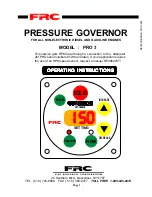REV03MAR99NB PRO3.P65
Page 7
How to operate : PSI Mode
There are 6 pushbuttons on the control module :
1) The "Increase" and "Decrease" switches allow easy selection of desired PSI from
45 PSI to 280 PSI. Depress "Increase" to bring the pressure up, and depress "De-
crease" to bring the pressure down. The pressure will ramp up or down at 1 PSI incre-
ments when pressed momentarily. When the pushbutton is held down for more than 2
seconds, it will ramp up or down at a rate of 5 PSI and then 10 PSI increments. Re-
lease the pushbuttons when desired PSI is reached.
2) The "IDLE" switch will bring engine to idle quickly after operations.
3) The "PRESET" switch brings pressure to the preset pressure quickly and conve-
niently with the momentary touch of a single button.
After the "PRESET" switch is used, the "Increase" and "Decrease" switches can still
be used to easily change the selected pressure. The "IDLE" switch can bring the
engine to idle.
4) The "PRESSURE" switch will change the operation to pressure mode while
"RPM" switch will change the operation to RPM mode.
How to change the preset PSI
The preset PSI setting can be easily changed. To change the setting, simply follow
steps (a) through (d):
a) Make sure the engine is at idle when changing the setting. If the engine RPM is not
at idle, press "IDLE" switch to bring engine to idle.
b) Select pressure mode by pressing " PRESSURE " switch.
c) Press "PRESET" switch and hold it until the display is flashing. Use the "Increase"
or "Decrease" switch to program the new preset PSI.
d) When the new desired preset PSI is obtained, release the "PRESET" switch and the
new preset PSI will be stored in the memory.
Содержание GOVERNOR PRO 3
Страница 19: ...servo p65 REV15AUG97 Page 19...