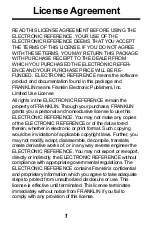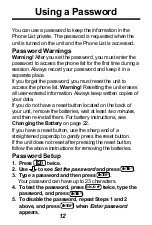5
Finding Thesaurus Entries
Most thesaurus entries include a brief definition and
a related list of available synonyms, antonyms,
Classmates
™
(words related by subject), and idioms.
Note: If a word has no thesaurus entry,
Correct word
appears and then the word appears on the main
word list.
Note: You can see the thesaurus entry, if any, of a
word on the screen by pressing
ENTER
=
.
1. Press
THES
.
2. Type a word. For example, type
fond
.
To delete letters, use
BACK
. To type a space,
press . To edit a word, press and then type
to insert characters.
Press
or
to cycle through the list of
accents and capital letters. Note: You cannot
begin a word with a punctuation mark.
3. Press
ENTER
=
.
Note: If the text is too long to fit on the screen,
press
ENTER
=
or to see it all.
4. Press
repeatedly to view any synonyms,
antonyms, Classmates, and idioms.
5. To go to the next thesaurus entry, if any, press
THES
.
To go to the previous thesaurus entry, if any,
press
BACK
.
6. Press
CLEAR
when finished.