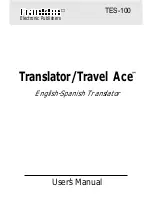Translating Phrases
You can also easily translate phrases with your
translator. Let’s learn how.
1. Press
CLEAR
.
2. Type a word that appears in the phrase
you want to translate (e.g. TIME).
3. Press
PHR
.
4. Press
repeatedly to select a phrase
(e.g. HAVE A GOOD TIME).
5. Press
ENTER/TRANS
to view its translation.
6. Press
BACK
to go back to the phrase list.
✓
Another Way to Find Phrases
Phrases are also grouped by category.
Press
CLEAR
and then press
PHR
. A list of
phrase categories appears. Press
re-
peatedly to select a phrase category (e.g.
EMERGENCIES). Press
ENTER/TRANS
and then
press
repeatedly to select a phrase (e.g.
I AM HURT). Press
ENTER/TRANS
to see its
translation.
7