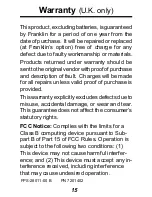15
This product, excluding batteries, is guaranteed
by Franklin for a period of one year from the
date of purchase. It will be repaired or replaced
(at Franklin’s option) free of charge for any
defect due to faulty workmanship or materials.
Products returned under warranty should be
sent to the original vendor with proof of purchase
and description of fault. Charges will be made
for all repairs unless valid proof of purchase is
provided.
This warranty explicitly excludes defects due to
misuse, accidental damage, or wear and tear.
This guarantee does not affect the consumer’s
statutory rights.
FCC Notice: Complies with the limits for a
Class B computing device pursuant to Sub-
part B of Part 15 of FCC Rules. Operation is
subject to the following two conditions: (1)
This device may not cause harmful interfer-
ence; and (2) This device must accept any in-
terference received, including interference
that may cause undesired operation.
Warranty
(U.K. only)
FPS-28011-00 B PN 7201402