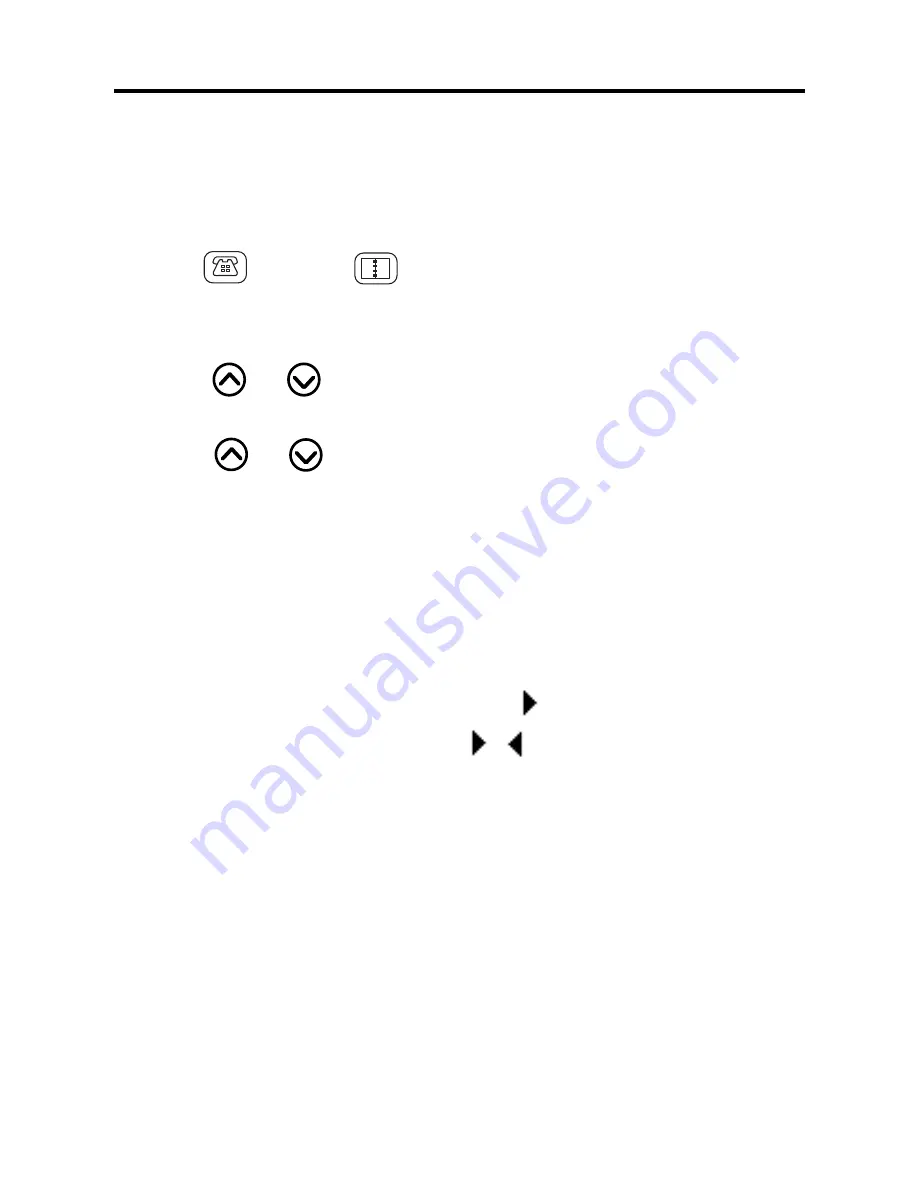
10
Viewing and Changing Records
You can easily find, view, edit, and delete your phone
directory records, schedule records, and memos.
To Find and View a Record
1. Use
(
TEL
) or
(
SCHD
/
MEMO
) to select a
database.
2. Do one of the following:
• Use
or
to view the records alphabetically,
• Or type the first character(s) of a record and then
use
or
until the record appears.
3. At a phone directory record, press
▼
(
M
.
CK
/
NEXT
) to
view the e-mail address, if any. Then press
▼
(
M
.
CK
/
NEXT
) to return to the record.
To Edit a Record
1. Find a record.
2. Press SHIFT and then press (
INS
).
3. To move the cursor, use , ,
▼
or
▲
.
4. Type your changes.
5. Press ENTER to store the changes.
To Delete a Record
1. Find a record.
2. Press SHIFT.
3. Press C (
CE
/
C
).
4. Press ENTER to delete it. Or press any other key
to cancel the deletion.
Содержание Rolodex RF-1064
Страница 21: ...Use A ...






















