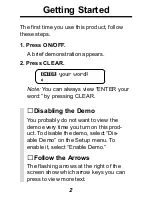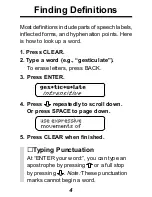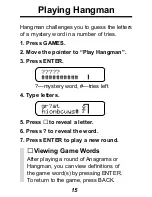2
The first time you use this product, follow
these steps.
1. Press ON/OFF.
A brief demonstration appears.
2. Press CLEAR.
Note:
You can always view “ENTER your
word:” by pressing CLEAR.
Getting Started
✓
Disabling the Demo
You probably do not want to view the
demo every time you turn on this prod-
uct. To disable the demo, select “Dis-
able Demo” on the Setup menu. To
enable it, select “Enable Demo.”
✓
Follow the Arrows
The flashing arrows at the right of the
screen show which arrow keys you can
press to view more text.