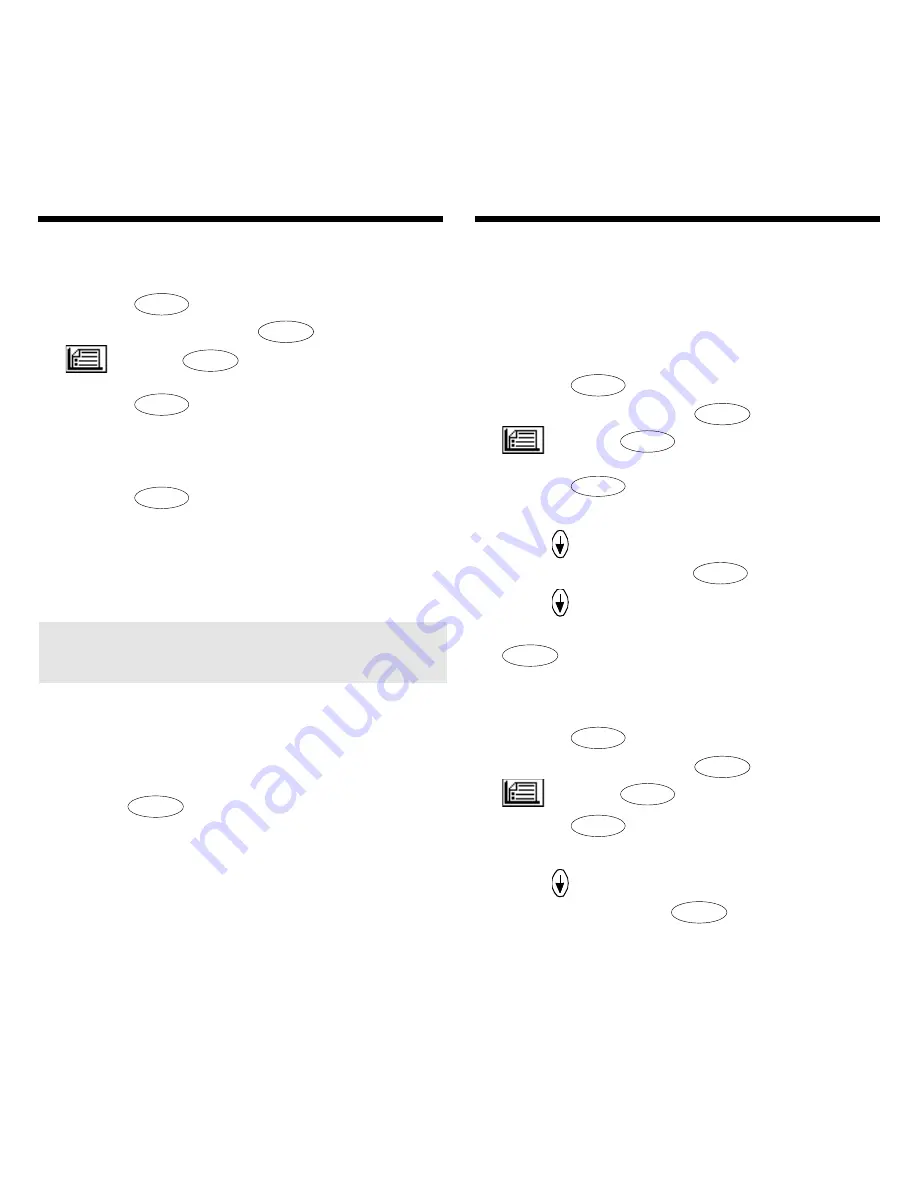
16
Viewing Saved Words
1. Press
learn
.
You can also press
menu
, highlight
, press
enter
, and skip to step 3.
2. Press
enter
to select
My Word
List.
View List: …. is highlighted.
3. Press
enter
again to view the
list of words you have saved.
Deleting One Word from My
Word List
You can delete one or all the words in
My Word List. To delete one word:
1. Press
learn
.
You can also press
menu
, highlight
, press
enter
, and skip to step 3.
2. Press
enter
to select
My Word
List.
3. Use to highlight
Delete a
Word
and press
enter
.
4. Use to highlight the word
you want to remove and press
enter
to remove it.
Erasing My Word List
1. Press
learn
.
You can also press
menu
, highlight
, press
enter
, and skip to step 3.
2. Press
enter
to select
My Word
List.
3. Use to highlight
Erase the
List
and press
enter
.
4. Press
Y
if you want to erase the
entire list. Press
N
to cancel.
➤
Adding Words Not in This
Dictionary
When you add a word not in this
dictionary, you’re given three options:
Add Anyway, Cancel, and Correction
List. Highlight the option you want and
press
enter
.
Caution:
Adding words that are not
in this dictionary uses considerably
more memory than adding words that
are. If you add only words that are not
in this dictionary,
My Word List may
contain as few as 10 words.
▲
Saving and Deleting Words
Saving and Deleting Words
▲
▲




























