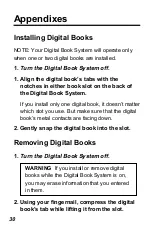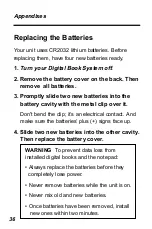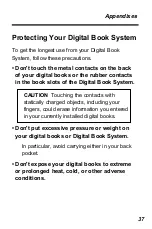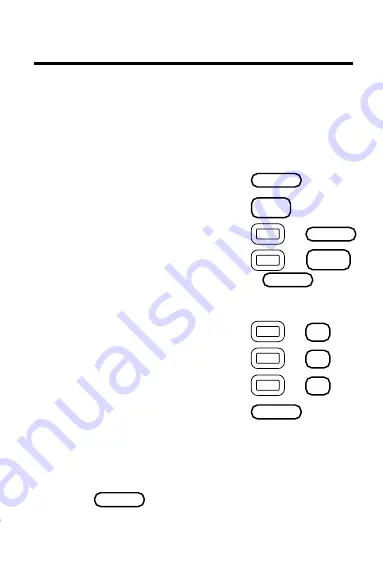
34
Appendixes
Using the Notepad (cont'd.)
4. Edit your notes.
To. . .
Press. . .
highlight a word
unhighlight a word
highlight a line
+
highlight all notes
+
+
unhighlight notes
any arrow key
cut highlighted notes
+
copy highlighted notes
+
paste highlighted notes
+
erase highlighted notes
If you cut or copy notes, and then cut or copy more
before pasting the first, the first will be erased. Also,
you can't undo cut, copy, and paste commands.
5. Press
.
Your notes are saved as you exit the notepad.
M O R E
M O R E
M O R E
M O R E
M O R E
B A C K
B A C K
B A C K
B A C K
B A C K
M O R E
M O R E
M O R E
M O R E
M O R E
M O R E
M O R E
M O R E
M O R E
M O R E
S H I F T
S H I F T
S H I F T
S H I F T
S H I F T
X
X
X
X
X
C
C
C
C
C
V
V
V
V
V
C L E A R
C L E A R
C L E A R
C L E A R
C L E A R
C A R D
C A R D
C A R D
C A R D
C A R D