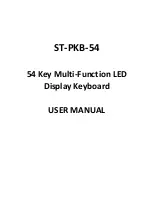5
Battery Precautions
• Caution: Risk of explosion if battery is
replaced by an incorrect type.
• Dispose of used batteries according to
the instructions.
• Non-rechargeable batteries are not to be
recharged. Never recharge batteries that
come with the device.
• Rechargeable batteries are to be
removed from the device before being
charged.
• Rechargeable batteries are only to be
charged under adult supervision.
• Do not mix alkaline, standard (carbon-
zinc), or rechargeable (nickle-cadmium)
batteries.
• Different types of batteries or new and
used batteries are not to be mixed.
• The supply terminals are not to be short-
circuited.
• Do not expose batteries to direct heat
or try to take batteries apart. Follow the
battery manufacturer’s instructions for
battery use.
• Always remove a weak or dead battery
from the device.
Содержание EST-5114
Страница 15: ...15 3 Press to select the battery type alkaline or rechargeable you are using and then press OK ...
Страница 20: ...20 Adjusting Sound Volume Press to show the volume control menu Press to adjust the volume ...
Страница 21: ...21 Changing Font Size When viewing an entry press AAA repeatedly to change the font size ...
Страница 58: ...58 7 Unplug the USB cable from your PC and the device ...