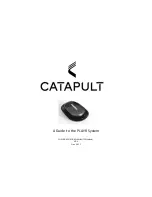57
Book Card Keys
The F1 - F5 keys on your product
change functions according to the book
card you select. Their functions are
labelled on individual cards.
When in your book card:
For…
Press…
the red key
F1
the green key
F2
the yellow key
F3
the blue key
F4
Once a book card is installed in the
product, you can select which book you
want to use.
1. Turn your product on.
2. Press KARTE.
Icons appear for each available book.
The built-in book is highlighted.
3. Press or to
highlight
your
selection.
4. Press EINGABE to select it.
5. Press KARTE to return to the Card
menu.
ZUR
VOR
Selecting a Book
➤
Book Card Troubleshooting
If your book card is performing
erratically, follow the reset
instructions on page 88. If this does
not fix the problem, remove the book
card and then remove the white
rubber strip located between the two
metal pins. Clean the rubber strip
with your fingers and then replace it
making sure it is completely in its
notch.