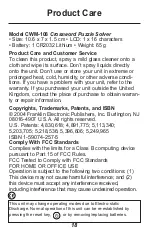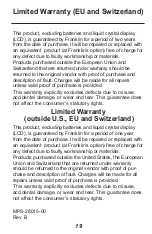14
You can enter 100 names and phone numbers in the
databank. Warning! If the battery loses power, your
phone list information will be permanently lost.
Warning! If you forget your password, you must
reset the unit and all user information will be lost.
Please keep written copies of your information. To
add an entry, follow the steps below.
1. Press
until you see Add a new entry, and
then press ENTER.
2. Add a name and press ENTER.
3. Add a number and press ENTER to store the
entry.
To view the list, press ENTER when View phone list
is on the screen. Use
and
to scroll the list.
To delete an entry, find the entry and press
✽
. Press
Y to delete. Press N to exit without deleting. To
delete all data, press ENTER when Erase all data is
on the screen. Press Y to erase. Press N to exit with-
out erasing.
To view remaining memory in phone list, scroll down
to Space: XX% free.
To set a password, press ENTER when Set the
Password is on the screen. Type your password
(limit 8 characters) and press ENTER to store it.
Using the Databank