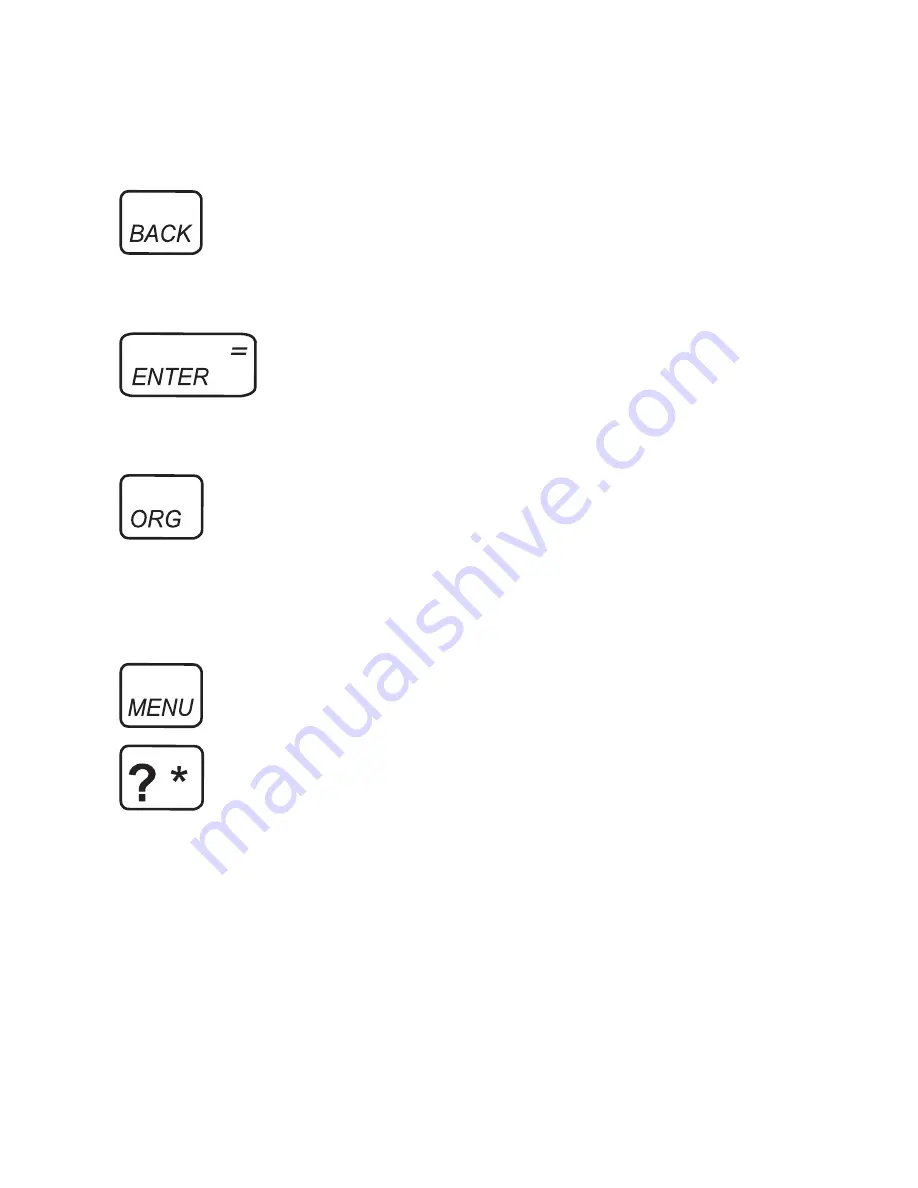
calculator. In the metric
converter and databank,
goes to its main menu.
Backs up, erases a letter,
or turns off the highlight at
an entry.
Enters a word, selects an
item, or begins a highlight
in an entry.
Goes to the Organiser:
clock, databank,
calculator, metric converter
and currency converter.
Goes to the main menu.
At a word entry screen,
types a ? to stand for a
letter in a word. At a
menu, displays a menu
item. At a dictionary entry,
displays the headword. In
games, reveals the word
and forfeits the game.





















