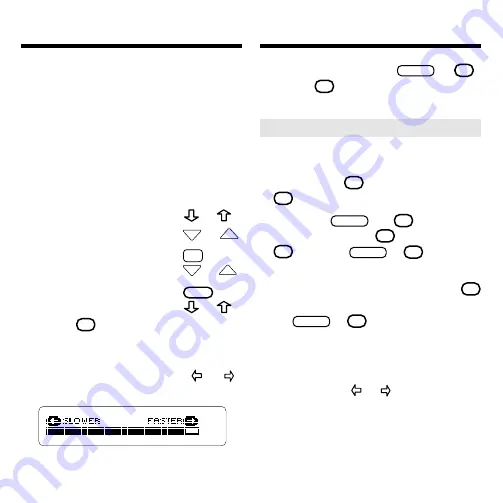
6
Once you’ve selected a chapter to
read, you can scroll through its
pages manually or automatically. You
can even adjust the speed of the au-
tomatic scrolling as you read.
1. Select a chapter (e.g.
Chapter 12
).
2. To scroll manually, use these keys:
To...
Use...
scroll line by line
or
scroll screen by screen
DN
or
UP
go to the next or
✩
+
previous paragraph
DN
or
UP
go to the next or
CAP
+
previous chapter
or
3. Press
S
to scroll automati-
cally.
4. To change the speed of the au-
tomatic scrolling, press or
repeatedly.
5. To suspend and resume the auto-
Reading the Novel
matic scrolling, use
SPACE
or
Z
.
6. Press
S
to turn off the auto-
matic scrolling.
Reading the Novel
➤
About Automatic Scrolling
Whenever you’re reading the novel,
you can turn on the automatic scrolling
by pressing
S
. To turn it off, press
S
again.
Pressing
SPACE
or
Z
is not the
same as pressing
S
. After pressing
S
, pressing
SPACE
or
Z
suspends
or resumes the automatic scrolling.
However, if you haven’t pressed
S
to start the automatic scrolling, press-
ing
SPACE
or
Z
scrolls down screen
by screen.
You don’t have to suspend the auto-
matic scrolling to change its speed.
Simply press or .
Also, during automatic scrolling, the
automatic shutoff is disabled and there
is a brief pause at the end of each
paragraph.



















