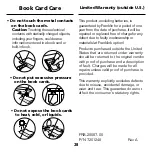27
Looking Up Words
Looking Up Words
You can translate English words to
Portuguese and Portuguese words to
English simply by typing a word.
1. Press
APAG
.
2. Press
LÍNG
(
GREEN
) to change the
entry language to Portuguese.
3. Type a word. For example,
type hoje.
To erase a letter press
TRÁS
.
4. Press
ENTRAR
.
The word typed in boldface at the top
of a dictionary entry is the headword.
This is followed by the word’s part-of-
speech or gender in italics, as well as
any guide phrases or word categories
in parentheses.
5. Use the Direction keys to read
the dictionary entry.
6. To see the headword of the
entry, press
?
✽
.
7. Press
APAG
when finished.
➤
Typing Accents and Diacritical Marks
You do not need to type accent and
diacritical marks when you are entering
words at the entry screen. They will be
added automatically. However, if you
type a word which has two forms that
are accented differently, (for example,
pelo, pêlo) just highlight the form that
you want and press
ENTRAR
.
If you want to type an accent or diacritical
mark in a word, first type the desired
letter (for example,
e
) and then press
or until the correct mark appears.
➤
Using the Direction Keys
Here are the ways to move around in the
dictionary entries.
To...
Press...
Go to the next or previous
✩
+
dictionary entry
or
Go to the top or bottom
MAIÚS
+
of a dictionary entry
or
Page up or down
BAIX
or
CIMA