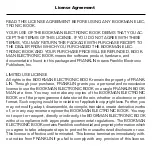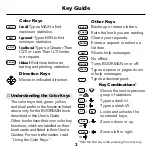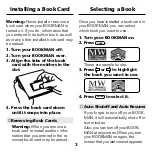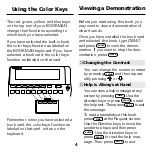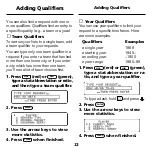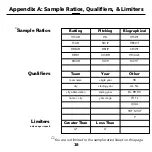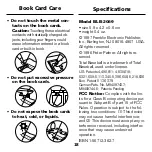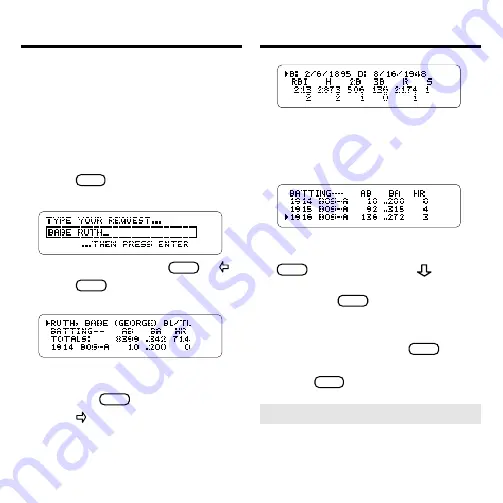
5
You can find a player’s pitching and
batting statistics by entering the
player’s name. If a player is primarily a
pitcher then his pitching statistics will
be displayed first, or if a player is pri-
marily a batter, then his batting statis-
tics will be displayed first.
1. Press
CLEAR
.
2. Type a player’s name.
To erase letters, press
BACK
or .
3. Press
ENTER
to view his full
name and career totals.
To find a pitcher’s batting statistics,
or a batter’s pitching statistics, if
any, press
BAT/PIT
(the blue key).
4. Press repeatedly to view
his biographical information.
All Hall of Fame players have HOF to the
right of their biographical information.
5. Use the arrow keys to view
his statistics.
6. To zoom directly to the
bottom of the statistics, hold
CAP
and then press
.
You can also zoom in any direction
by holding
CAP
and then pressing
the appropriate arrow key.
7. To find statistics for the
player’s team, press
ENTER
when
the desired year is marked.
8. Press
CLEAR
when finished.
Finding Player Statistics
Finding Player Statistics
➤
Just Follow the Arrows
The flashing arrows on the right of the
screen show which arrow keys you
can press to move around the screen.