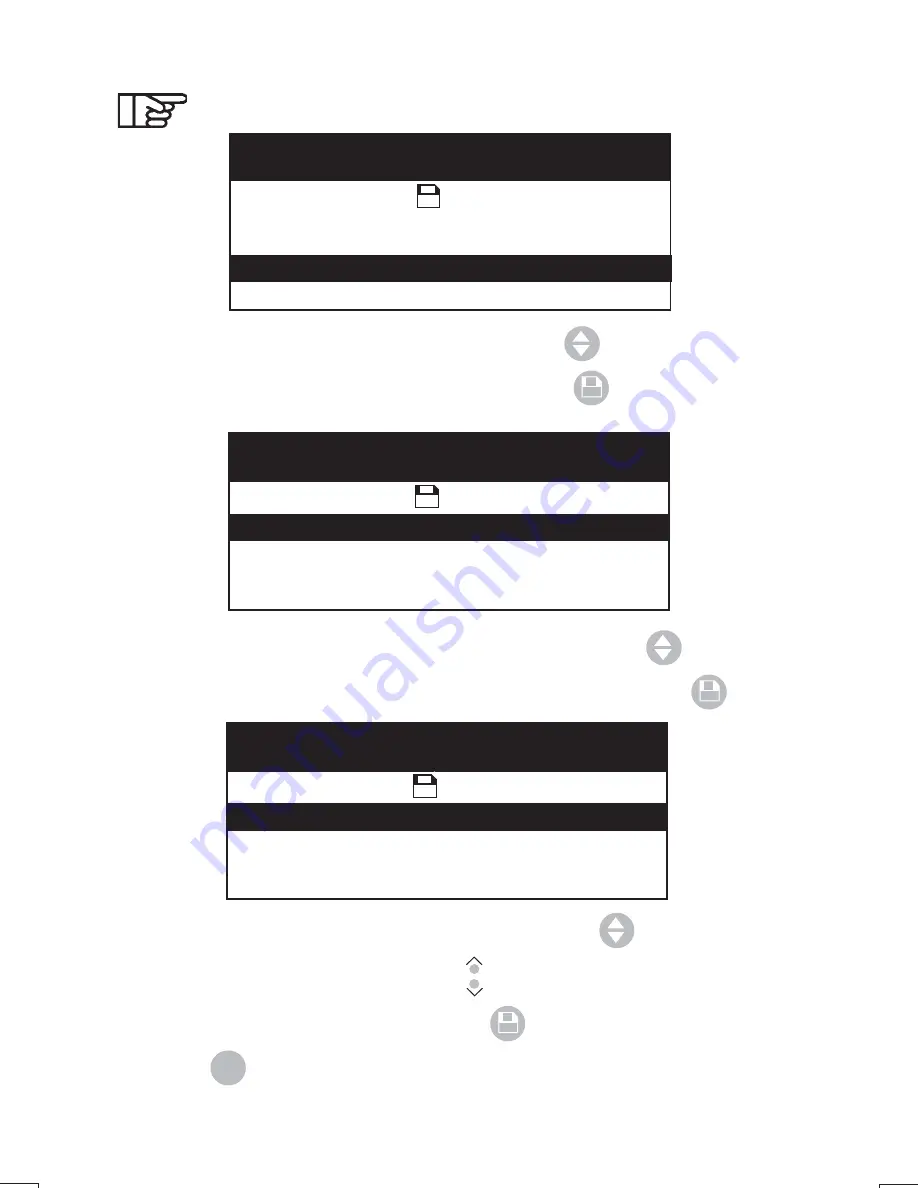
32
SI30-00004-32/C
Using the machine
4125126F/C
02/10/2003
To perform these adjustments :
- Select the line "SET. ENV / DOC" using the key
,
- Enter the manual adjustment menu using the key
,
- Select the line you want to change, using the key
,
- Enter the manual adjustment sub-menu using the key
,
SELECT THE ENVELOPE FORMAT
Press to confirm
Set Standard envelope
:
Set Large envelope
:
Set Special envelope
:
Set Special document
:
STANDARD ENVELOPE SETUP
Press to confirm
Envelope height
: 114 mm
mmSet
Envelope stop position
: + 0 mm
Moistening position
: 23 mm
INITIALIZATION IN PROGRESS
MACHINE SETUP
Serial Number : 0000000000
Press to confirm
Language
: ENGLISH
Set
: Env. / Doc.
Double Det. Bin C
: ENABLE
- Select the line to be modified, using the key
- Adjust the value using the keys
- Store the adjustment by pressing
- Press
ESC
to return to previous menu.
Содержание FPi 500
Страница 1: ...FOLDING AND INSERTING MACHINE USER S GUIDE...
Страница 6: ...5...
Страница 9: ...8 General presentation 1 2 3 4 5 7 12 13 6 8 17 10 9 11 16 15 14 15...
Страница 15: ...14...
Страница 47: ...46...
Страница 67: ...66...
Страница 72: ...4125126F C 02 10 2003...






























