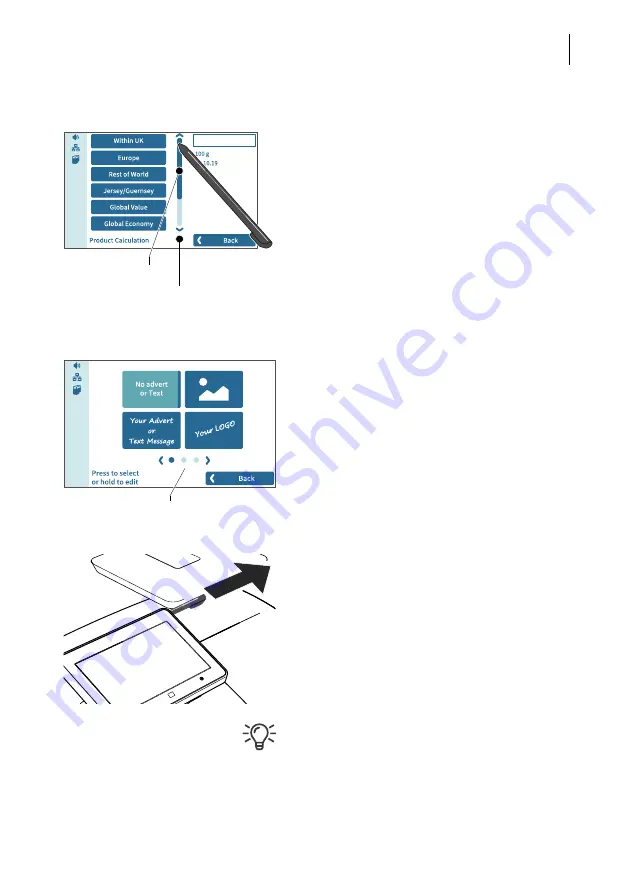
The basics of operation
41
Operating scrollbars
• Press the slider and move it in the desired
direction.
You can also tap the arrows to scroll up or
down the list.
Scrolling through lists
In lists and menus, dots symbolise the
number of available screens (pages). The
dark blue dot indicates the current screen.
• Tap the arrows to scroll through the list.
• Tap on a dot to jump directly to this screen.
Stylus for touch screen operation
The supplied stylus for touch screen opera-
tion is located in the back of the display hous-
ing on the right. You can simply pull the stylus
out to the right.
It is best to put the stylus back in its place in
the display housing after use. It is well-pro-
tected from loss there.
Scrollbar
Slider
Screen navigation
Содержание PostBase Vision
Страница 1: ...Franking system Reference Guide postbase vision ...
Страница 191: ...Appendix Declaration of Conformity 191 Declaration of Conformity ...
Страница 204: ...PostBase Vision 204 ...
Страница 206: ...51 0059 3393 00 Rev 01 2019 12 xxx helbig berlin ...
















































