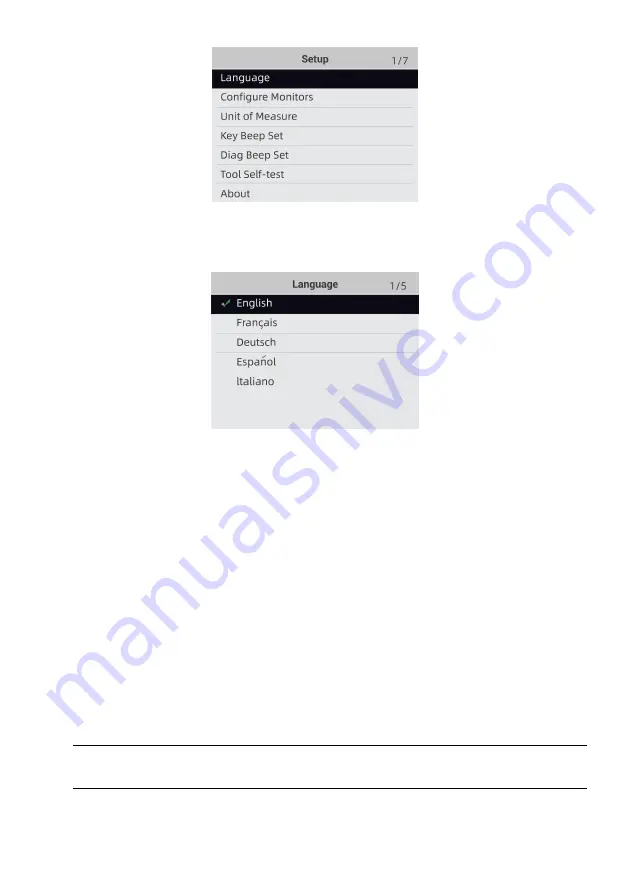
Foxwell F1000B OBDII&Battery Tester User’s Guide_ English Version_V1.00
43
Figure 8-2 Sample Setup Screen
3. Press the
UP/DOWN
key select a language and press the
ENTER
key to confirm. Press the
BACK
key to exit and return.
Figure 8-3 Sample Language Selection Screen
9.2 Configure Monitors
This menu allows the users to configure the monitors required to test spark ignition and
compression ignition, the number of monitors to pass diagnosis, and restore the default settings.
Menu options typically include:
●
Spark IGN Required Monitors
●
Compression IGN Required Monitors
●
Allowed INC Monitors
●
Reset Factory Default
There are two different types of monitors: continuous and non-continuous. Continuous monitors
are different in design from the non-continuous monitors. Continuous monitors are being
constantly tested and evaluated by the car’s computer while the car is running. Conversely, the
non-continuous monitors require certain conditions to be met before a test or series of tests can
be completed.
Continuous Monitors:
●
Misfire
●
Fuel System
●
Comprehensive Component
Non-Continuous Monitors:
NOTE
Non-continuous monitors are different for spark ignition cars (gasoline engines) and compression
ignition card (diesel engines).
Spark ignition vehicles (Gas)
●
Catalyst (CAT)
●
Heated Catalyst
























