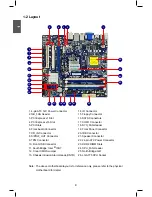17
2
17
fan Connectors : CPU_fAN, SYS_fAN,
Nb_fAN
There are three main fan headers on this mother-
board. The fan speed can be controlled and moni-
tored in “PC Health Status” section of the BIOS
Setup. These fans can be automatically turned off
after the system enters S3, S4 and S5 sleeping
states.
Chassis Intrusion Alarm Connector : INTR
The connector can be connected to a security
switch on the chassis. The system can detect
the chassis intrusion through the function of this
connector. If eventually the chassis is closed, the
system will send a message out.
USb Connector :
f_USb (G41M-S)
In addition to the six USB ports on the rear panel,
this product also provides one 10-pin USB header
on its motherboard. By connecting through USB
cables with them, user can quickly expand another
two USB ports on the front panel.
f_USb1/2 (G41M/G41M-V)
In addition to the four USB ports on the rear panel,
this product also provides two 10-pin USB header
on its motherboard. By connecting through USB
cables with them, user can quickly expand another
four USB ports on the front panel.
Floppy Disk Drive Connector : FLOPPY
This motherboard includes a standard floppy disk
drive (FDD) connector, supporting 360KB, 720KB,
1.2MB, 1.44MB, and 2.88MB FDDs.
CoM Connector : CoM1
This motherboard supports one serial RS232 COM
port for legacy compatibility. User must purchase
another RS232 cable with a 9-pin D-sub connector
at one end to connect with the external RS232 device
and another end with 10-pin female connector to con-
nect with COM2 connector in the motherboard.
IR Connector : IR
This connector supports infrared wireless transmit-
ting and receiving device.
CPU_FAN/SYS_FAN/
NB_FAN
GND
POWER
SENSE
CONTROL
1
1
2
3
4
5
+5V
EMPTY
IRRX
GND
IRTX
IR
NC
GND
VCC
D+
D-
D+
GND
D-
VCC
EMPTY
1 2
10
9
F_USB
INTR
GND
INTRUDERJ
1
RLSD
SOUT
RI
GND
RTS
DSR
DTR
CTS
EMPTY
SIN
1 2
10
9
COM1
Содержание G41M Series
Страница 1: ...G41M Series Motherboard User s Manual ...