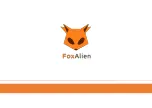-18-
Controller Instructions
24-48V DC Input
Light On/Off
USB Interface
Offline Controller Interface
12V DC Input
300W Spindle Interface(Spindle2)
60W Spindle Interface(Spindle1)
Laser Interface
Toggle Switch
Flip to the left when using 300W Spindle
Flip to the right when using 60W Spindle or Laser
Toggle Switch
:
Home Button
Power Button
Emergency Stop Button
Содержание Masuter Pro
Страница 1: ...Please read this manual carefully before using Desktop CNC Router M a s u t e r P r o USER MANUAL...
Страница 6: ...8x 2 How to Assemble the Machine 4 17 M5 20 Bolt 5 MDF Spoil Board...
Страница 7: ...4x 3 How to Assemble the Machine 5 19 M5 16 Flat Cap Bolt 3 X axis Gantry...
Страница 8: ...4x 4 How to Assemble the Machine 6 16 M5 12 Bolt 23 Washer 6 Spindle Holder 4x...
Страница 9: ...5 7 7 Spindle How to Assemble the Machine...
Страница 11: ...7 9 14 X axis Drag Chain Bracket 2x 21 M3 6 Button Cap Bolt How to Assemble the Machine...
Страница 12: ...2x 8 10 8 Controller Support Plate 22 M3 8 Button Cap Bolt 9 Controller How to Assemble the Machine...
Страница 13: ...9 11 24 M5 T nut 15 M5 8 Bolt 2x 2x How to Assemble the Machine...
Страница 14: ...10 12 25 Hex Wrench How to Assemble the Machine...
Страница 15: ...4x 11 13 18 M4 6 Flat Cap Bolt 11 Y Axis Drag Chain How to Assemble the Machine...
Страница 16: ...14 4x 12 18 M4 6 Flat Cap Bolt 11 Y Axis Drag Chain How to Assemble the Machine...
Страница 17: ...15 X Y Z Stepper Motors Wiring Diagrams Wiring Diagrams...
Страница 18: ...16 X Y Z Limit Switches Wiring Diagrams...
Страница 21: ...19 How to Install the Router Bit...
Страница 32: ......