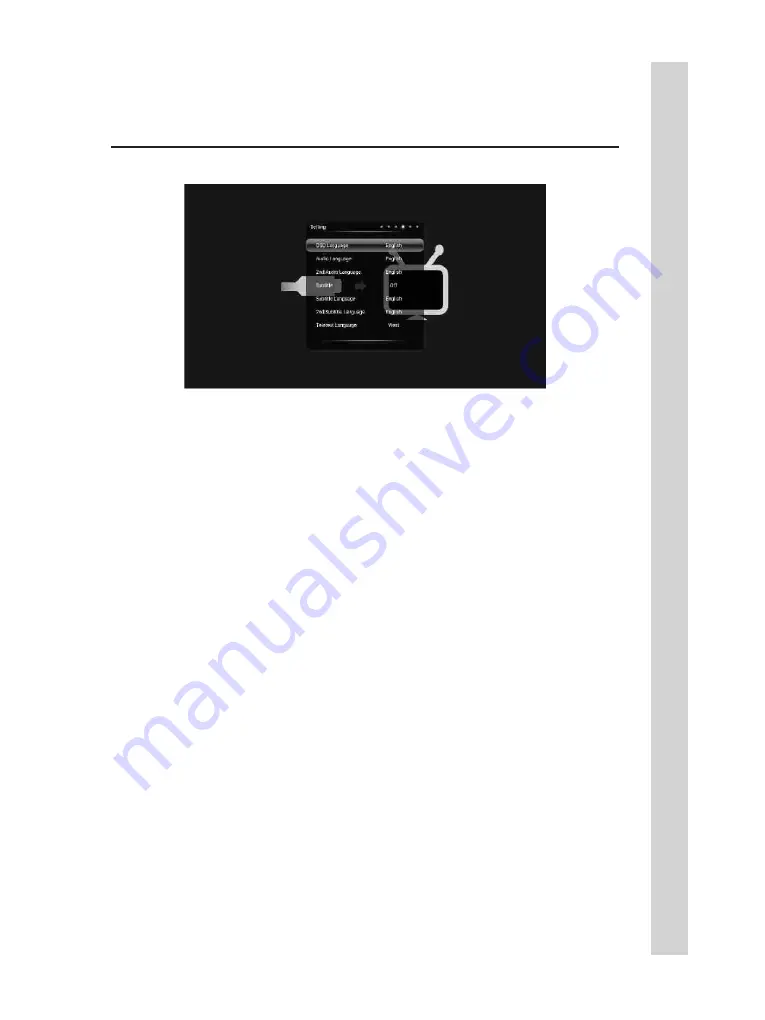
17
3.4 Setting
Press <Menu> to display the main menu, then press ◄ / ► to select the Setting,
Press
▼
/
▲
to selectthe corresponding option, press <Exit> to exit the menu.
• Audio Language : Set the Audio Language.
• 2nd Audio Language : Set the 2nd Audio Language.
• Subtitle : Turn on/off Subtitle.
• Subtitle Language: Set the first language of the subtitle.
• 2nd Subtitle Language : Sets the second language of the subtitle.
• Teletext Language: Sets the language of teletext.
• PVR File System: Click to enter the submenu, you can select the appropriate disk, time
forward length,format and spee d test.
• Blue Screen
:
Turn on/off Blue Screen.
• Reset: Click will pop up a dialog box, choose whether to restore to the default settings.
OPERATION OF FUNCTION MENU
Содержание 55DLE988
Страница 1: ......
Страница 2: ......
Страница 3: ......
Страница 5: ......
Страница 7: ......
Страница 8: ......
Страница 9: ......
Страница 10: ......
Страница 11: ......
Страница 12: ......
Страница 13: ......
Страница 14: ......
Страница 24: ......
Страница 25: ......
Страница 26: ......
Страница 27: ......
Страница 28: ...2 BEZBEDNOSNA UPUTSTVA...
Страница 29: ......
Страница 31: ......
Страница 32: ......
Страница 33: ......
Страница 34: ......
Страница 35: ......
Страница 36: ......
Страница 37: ......
Страница 38: ......
Страница 47: ......
Страница 48: ......






























