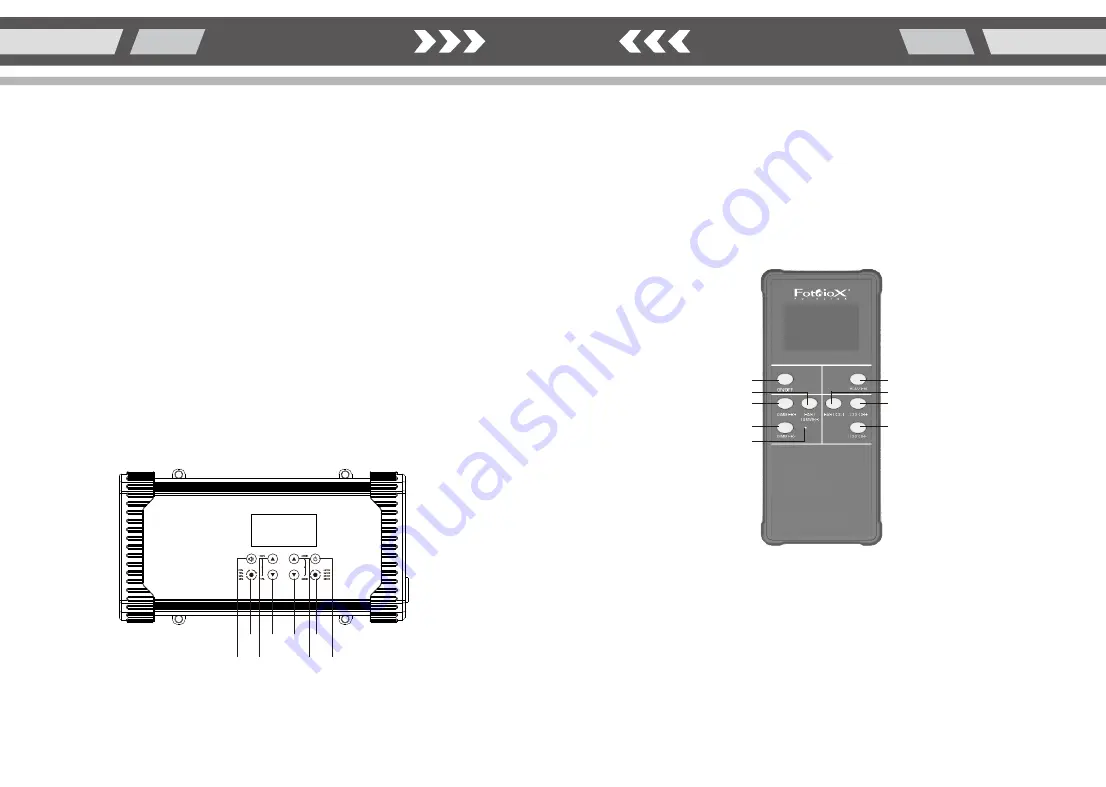
7
8
LED FOLDABLE LIGHT
LED FOLDABLE LIGHT
1
2
3
4
5
6
7
8
Instructions for operation buttons on power control box:
1. Sound button: Press once to turn sound on, press again to turn sound off.
2. Brightness shortcut button: Each time the button is pressed, it is cyclically switched between
25%, 50%, 75% and 100% of intensity.
3. Brightness increase button: Each time you press the button, the brightness is increased by
1%. To increase intensity rapidly, press and hold the button.
4. Brightness decrease button: Each time you press the button, the brightness is decreased by
1%. To decrease intensity rapidly, press and hold the button.
5. Color temperature decrease button: Each time the button is pressed, the color temperature
is decreased by 100K, down to 2800K. To rapidly decrease the color temperature, press and
hold the button.
6. Color temperature increase button: Each time the button is pressed, the color temperature
is increased by 100K, up to 6500K. To rapidly increase the color temperature, press and hold the button.
7. Color temperature shortcut button: Each time the button is pressed, the color temperature is cyclically
switched between 2800K, 3200K, 5600K and 6500K.
8. Power ON/OFF button: Press the button once to turn the light on; press again to turn it off.
9. Special effects: Press and hold the Sound button for more than 3 seconds to enter the special effect mode.
At this time, one of the F1-F5 modes will be displayed below the LCD display. Press the Brightness“Increase”
or “Decrease” buttons to shift between the five modes. Press and hold the Sound button for more than 3
seconds to exit the special effect mode.
Note:F1-Lightning mode, F2-Fireworks mode, F3-Storm mode,F4-Gradient mode, F5-Flash mode
Instructions for operation buttons on remote control:
Power ON/OFF Button
Brightness Shortcut Button
Brightness Increase Button
Brightness Decrease Button
Remote Address Setting Button
Sound Button / Pairing Button
Color Temperature Shortcut Button
Color Temperature Increase Button
Color Temperature Decrease Button
R
1. To pair the remote control and light: press and hold the Pairing Button for more than 5 seconds, until
buzzer sounds.
2. Turn on the light or lights you wish to pair with the remote control, and pair. Don't turn on those lights
you don't wish to pair.
4. The remote control and light unit packed in each box are factory paired. The remote control can be
paired to another light or multiple units by following the pairing instructions.
5. The remote control working distance is 20m.
































