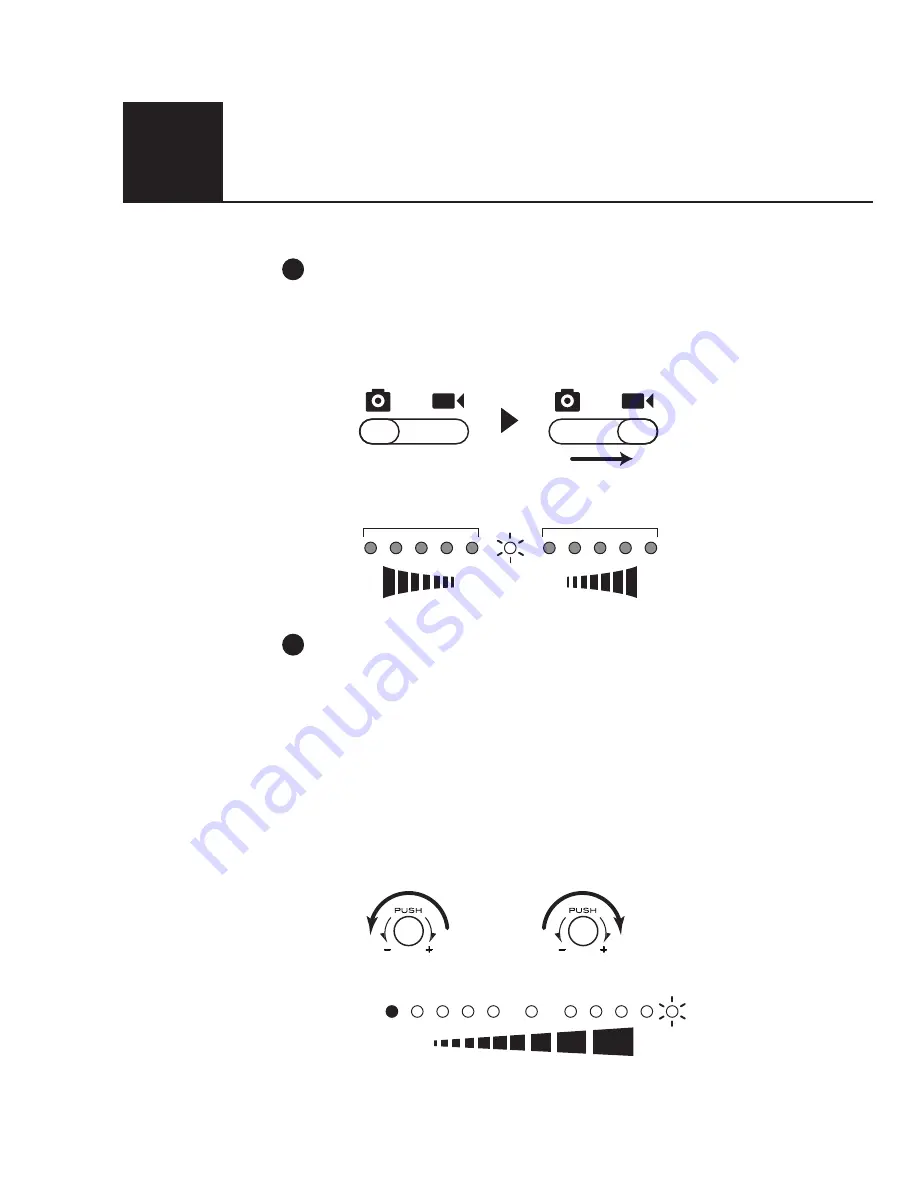
E-8
CASE
1
<iPhone>
<LED indicator>
<LED indicator>
Brink
Brink
<Red>
INPUT-1/Lch Level
INPUT-2/Rch Level
Volume Down
Volume Up
Recording with iPhone-3
Steps for recording using the iPhone
When switching to video mode, the AR101 will become recording
mode. Then, the LED indicator on the microphone input level will
be shown.
7
Recording mode
Switch to video mode on iPhone
You can adjust the overall volume using the rotary encoder, when
it is in recording mode. Turn clockwise, to increase the volume and
turn counter clockwise to decrease the volume.
Use headphones to monitor and adjust to the appropriate volume
level.
When in this adjusting mode, the LED indicator will blink red on
the furthest right.
As the volume is increased, the orange LED indicator will increase
from the left to match the volume.
8
Adjust the volume of the microphone.






























