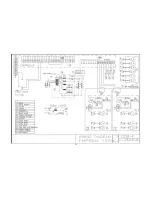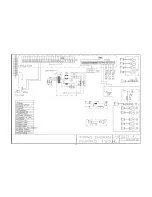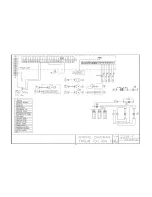3
Information Menu
Pressing and releasing
FNC
will access the information menu, use the
UP
or
DOWN
keys to scroll through and
press
OK
to display the value.
The first in the menu is
Sett
; this indicates the set value, press
OK
to display the value.
Release
OK
and
Nd
will be displayed; this indicates the next defrost time in hours and minutes, press
OK
to
display the value.
Release
OK
and
Pb1
will be displayed; this is the temperature indicated by the Thermostat Probe, press
OK
to
display the value.
Release
OK
and
Pb2
will be displayed; this is the temperature indicated by the Evaporator Probe, press
OK
to
display the value.
Release
OK
and
Pb3
will be displayed; this is the temperature indicated by the Cabinet Probe, press
OK
to display
the value.
Release
OK
and
Pb4
will be displayed; this is the first Condenser Alarm Probe, press
OK
to display the value.
Release
OK
and
Pb5
will be displayed; this is the second Condenser Alarm Probe, press
OK
to display the value.
(Only used on models with two condensing units)
Release
OK
and
Con
will be displayed; this indicates which compressor is running. (Most cases have only 1
compressor but some have 2)
Release
OK
and
C1t
will be displayed; this indicates haw many hours the first compressor has been running.
Release
OK
and
C2t
will be displayed; this indicates haw many hours the second compressor has been running.
Press
FNC
to return to the main display.
User Menu
Press and hold
FNC
for 5 seconds to enter the user menu use the
UP
or
DOWN
keys to scroll through and press
OK
to display the value.
See the cabinet parameters on page 4 for the correct settings.
Service Access and Parameters
To access press and hold
OK
for 5 seconds and the display will show
0000
.
The password is
1953
.
Set the first number by using the
UP
or
DOWN
key, once selected press
OK
to move to the next number.
Once the number is completed correctly press
OK
to access the parameters and use the
UP
and
DOWN
keys to
change the values. Once the change has been completed press
OK
to move to the next parameter.
Parameter Definitions
Set Point values for group 1- folder (St1)
St1
Set point value
The set point value for the first set of control parameters.
dlF1
Differential
The temperature difference for the stopping and starting of the compressor. Must be a positive value
dlt1
Time interval between defrosts
dEt1
Maximum duration of defrost.
dSt1
Temperature at which the defrost is terminated
dt1
Drying time after the termination of a defrost
Set Point values for group 2- folder (St2)
St2
Set point value
The set point value for the first set of control parameters.
dlF2
Differential
The temperature difference for the stopping and starting of the compressor. Must be a positive value
Dlt2
Time interval between defrosts
dEt2
Maximum duration of defrost.
dSt2
Temperature at which the defrost is terminated