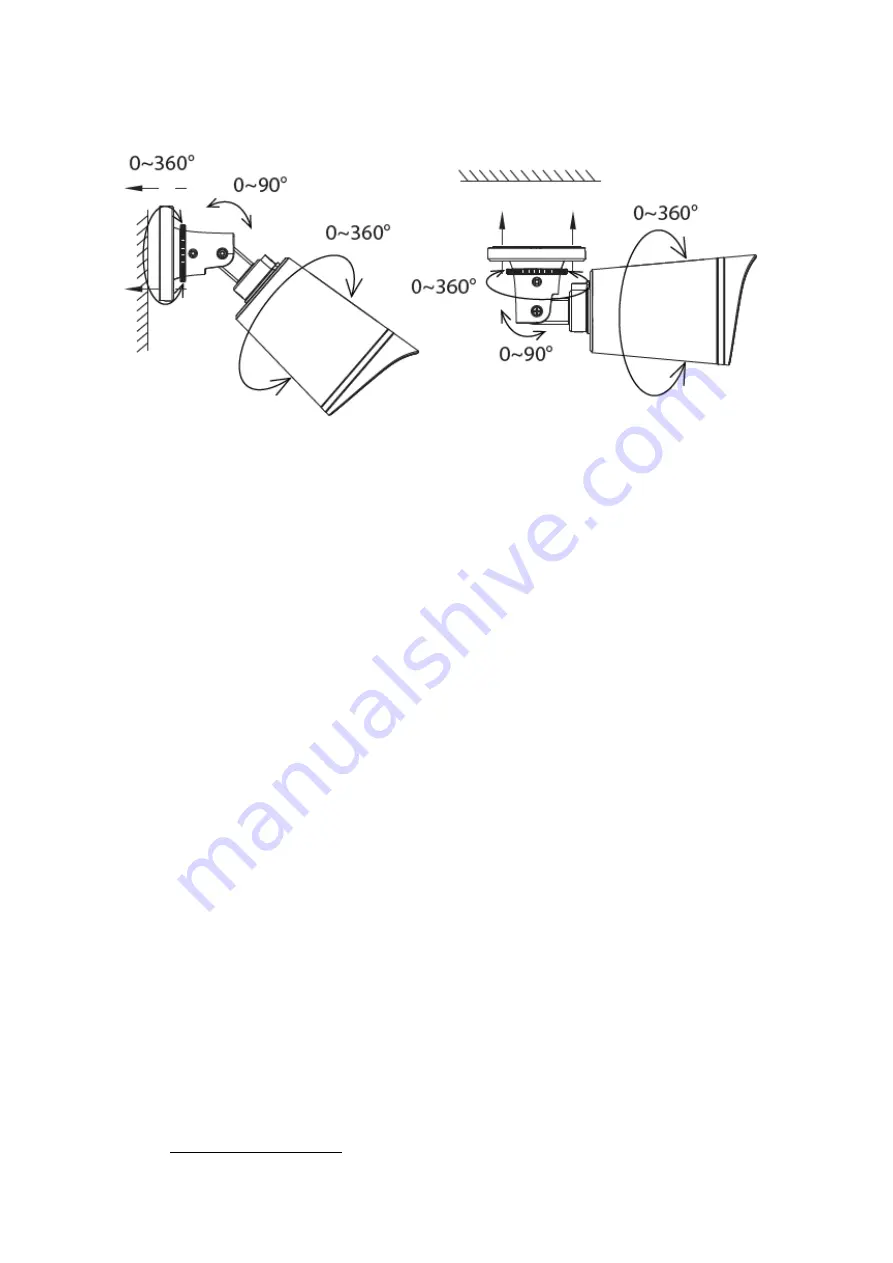
7
Hardware Installation
Point the camera at the desired location and use the screws provided to mount it.
Please Note:
Ensure that rain or water will not reach the connector ports at the end of
the pig tail
wiring. These connectors are not weather-resistant.
Important Notice
Camera Username & Password
The camera username & password are used to access and manage your camera. Having
a strong password can significantly improve the security of your camera.
If you have forgotten either of them, please press the "Reset" button and hold it for
more than 10 seconds while the camera is powered on. After release the button. The
camera will automatically reboot and the default settings will be restored.
You can then reconnect the camera by following this Quick Setup Guide.
Foscam Cloud Service Account Username &
Password
Your Foscam Cloud service account and password may be used to access both the
Foscam App and the Foscam Cloud service website. Therefore, you can register your
account username & password on either one.
Storage Media
Your camera supports cloud, NVR (Network Video Recorder), and Micro SD card (only
supports FAT-32 format) storage formats. If you wish to record and play back large
amounts of video, we recommend using a Foscam NVR device as well.
Firmware Upgrade
You can upgrade the firmware of your camera with the Foscam App by using the new
"One-Key Online Upgrade" feature (Open the Foscam App and Login to the camera,
select
Settings > Firmware Upgrade
).
You also can download the latest version to upgrade your camera from our official
website foscam.com/upgrades.
Содержание G2EP
Страница 1: ...Outdoor Security Camera G2EP User s guide...











