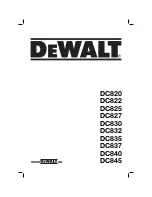16
Button overview
3. Normal Operation
3.1. Turning on
•
Turn on the power. Press and hold the Power button for 2 seconds to power on the
display.
•
To turn the display off, press and hold the Power button for another 2 seconds
•
If the bike is left unused and the display is left un-operated for 5 minutes (the time can
be adjusted by the user), the display will be automatically turned off.
3.2. Assist Mode Selection
In the manual gearshift mode, press the Increase "+" or Decrease "
–
" buttons to switch the
assist mode to change the motor assist power. The lowest mode is Mode 1 and the highest
mode is Mode 5. When the display is on, the default mode is Mode 1. It indicates no power
assist when there is no numeric mode display.
Assist Mode Selection Interface
Headlight
Power
Mode (i)
Decrease (–)
Increase (+)
Содержание FS7MDMBTBMA
Страница 1: ...700C BAFANG MID DRIVE ELECTRIC HYBRID MOUNTAIN BIKE FS7MDMBTBMA...
Страница 27: ...27 NOTES...