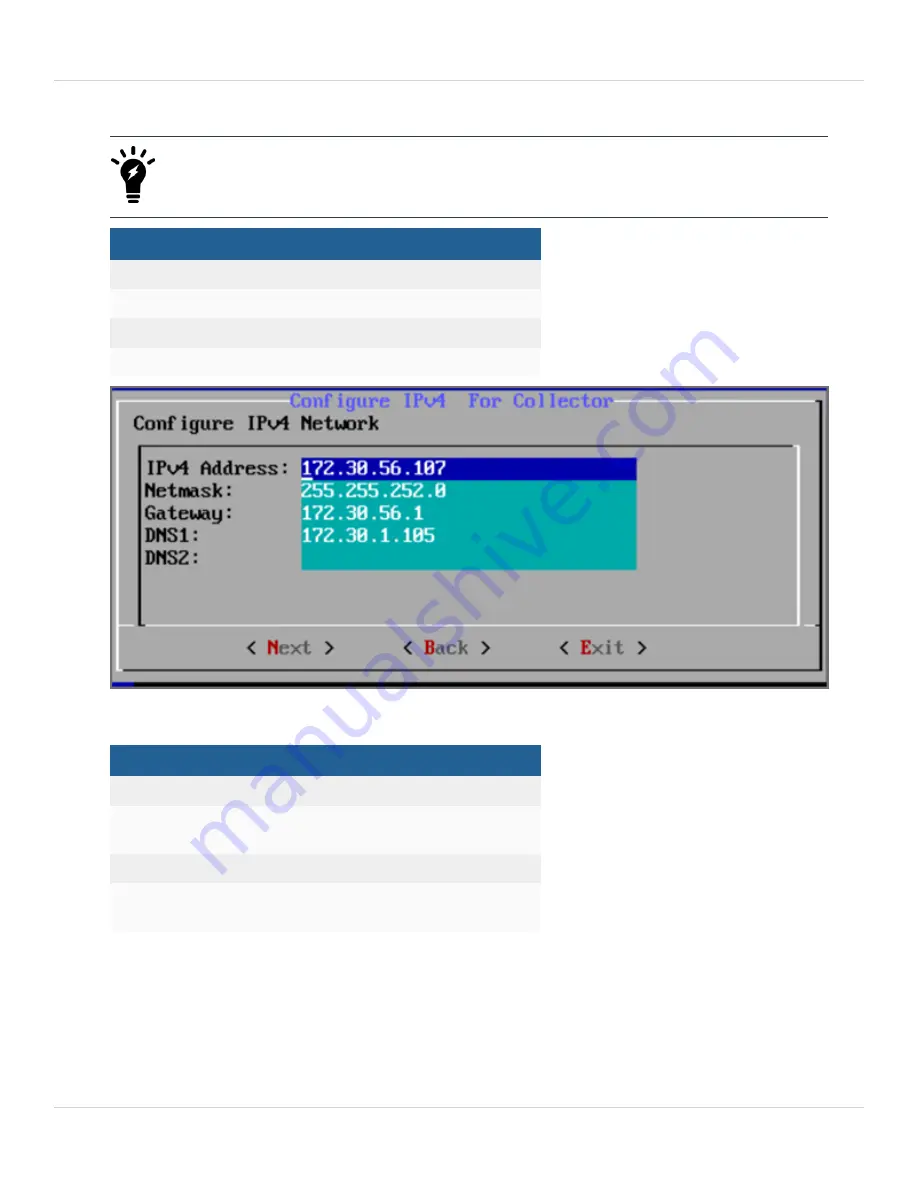
Appliance Setup
the future.
Note the IP Address—you will need it in a later step.
Option
Description
IPv4 Address
The Collector's IPv4 address
NetMask
The Collector's subnet
Gateway
Network gateway address
DNS1, DNS2
Addresses of the DNS servers
12.
If you chose
1
in step 9, then you will need to skip to step 13. If you chose
2
or
3
in step 9, then you will configure the
IPv6 network by entering the following fields, then press
Next
.
Option
Description
IPv6 Address
The Collector's IPv6 address
prefix
(Netmask)
The Collector's IPv6 prefix
Gateway ipv6
IPv6 Network gateway address
DNS1 IPv6,
DNS2 IPv6
Addresses of the IPv6 DNS server 1 and DNS
server2
FortiSIEM 6.3.1 500F Collector Configuration Guide
8
Fortinet Technologies Inc.
























