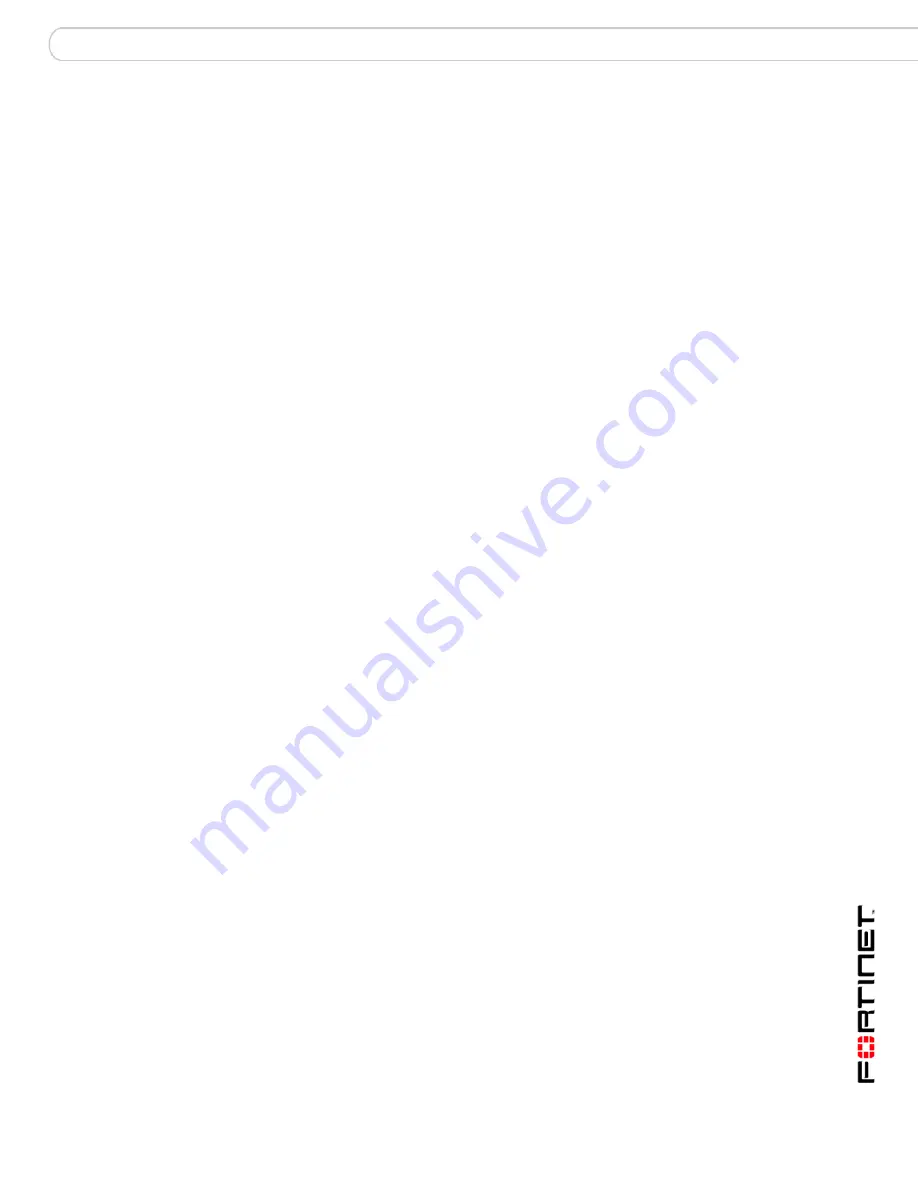
Configuration
FortiClient Trayicon
FortiClient End Point Security for Symbian OS Version 4.1 User Guide
04-41000-0251-20080808
15
To enable real-time protection
1
From the FortiClient main menu, select
Scan
.
2
Select
Real-time Protection
to toggle feature on or off.
Quarantine
The FortiClient program quarantines the detected virus-affected files in a special
folder. You can view and manage the quarantined files.
You can set the quarantine size in 500KB increments. When the total size of
quarantined files exceeds the setting, FortiClient deletes the oldest quarantined
files automatically.
To view and manage the virus affected files
1
From the FortiClient main menu, select
Scan
>
Quarantine
.
2
Select a file and do one of the following:
•
To view the file, select
Options
>
Show Details
.
•
To restore a file to its original location, select
Options
>
Recover
.
•
To restore a file to a different location, select
Options
>
Recover to
. Select the
destination.
•
To delete the file, select
Options
>
Delete File
.
3
You can also do any of the following:
•
To delete all files in the folder, select
Options
>
Delete All Files
.
•
To view quarantine statistics, select
Options > Status
.
The maximum quarantine size, amount used and number of files is displayed.
To configure quarantine settings
1
From the FortiClient main menu, select
Scan
>
Settings
.
2
Move the joystick to the right to select the Quarantine Settings tab.
3
Using the joystick, set the following options:
Active Quarantine
Set to On or Off.
Quarantine Size
With the joystick, select and move the slider to the desired size of
quarantine space, then select again.
Содержание FortiClient End Point Security
Страница 1: ...www fortinet com FortiClient End Point Security for Symbian OS Version 4 1 U S E R G U I D E...
Страница 29: ...www fortinet com...
Страница 30: ...www fortinet com...






























