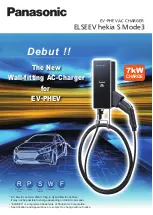6. Install a new battery with the
+
facing
up.
7.
Replace the battery cover.
E107998
Dispose of old batteries in an
environmentally friendly way.
Seek advice from your local
authority about recycling old batteries.
Note:
Do not wipe off any grease on the
battery terminals or on the back surface of
the circuit board.
Note:
Replacing the battery does not erase
the programmed key from your vehicle. The
remote control should operate normally.
REPLACING A LOST KEY OR
REMOTE CONTROL
You can purchase replacement keys or
remote controls from an authorized dealer.
Authorized dealers can program remote
controls for your vehicle.
E151795
Note:
Your vehicle keys came with a
security label that provides important key
cut information. Keep the label in a safe
place for future reference.
PROGRAMMING THE REMOTE
CONTROL - VEHICLES WITH:
PUSH BUTTON START
General Information
You must have two previously
programmed remote controls inside your
vehicle and the new unprogrammed
remote controls readily accessible. Contact
an authorized dealer to have the spare
remote control programmed if two
previously programmed remotes are not
available. Make sure that your vehicle is
off before beginning this procedure. Make
sure that you close all the doors before
beginning and that they remain closed
throughout the procedure. Perform all
steps within 30 seconds of starting the
sequence. Stop and wait for at least one
minute before starting again if you perform
any steps out of sequence.
Read and understand the entire procedure
before you begin.
Note:
You can program a maximum of four
remote controls to your vehicle.
Note:
If your programmed remote controls
are lost or stolen and you do not have an
extra coded remote, you need to have your
vehicle towed to an authorized dealer. Store
an extra programmed remote away from
your vehicle in a safe place to help prevent
any inconvenience. Contact an authorized
dealer to purchase additional spare or
replacement remotes.
Steps for Programming Your Spare
Remote Control
Note:
Your vehicle is equipped with one of
the following center consoles.
96
2023 F-150 (TFD) Canada/United States of America, enUSA, Edition date: 202206, DOM
Keys and Remote Controls
Содержание F-150 2023
Страница 1: ...2023 FORD F 150 Owner s Manual...
Страница 2: ......
Страница 4: ......
Страница 24: ...20 2023 F 150 TFD Canada United States of America enUSA Edition date 202206 DOM...
Страница 756: ...Van E239122 Truck E239121 752 2023 F 150 TFD Canada United States of America enUSA Edition date 202206 DOM Appendices...
Страница 758: ...754 2023 F 150 TFD Canada United States of America enUSA Edition date 202206 DOM...
Страница 785: ......
Страница 786: ...Edition date 202206...