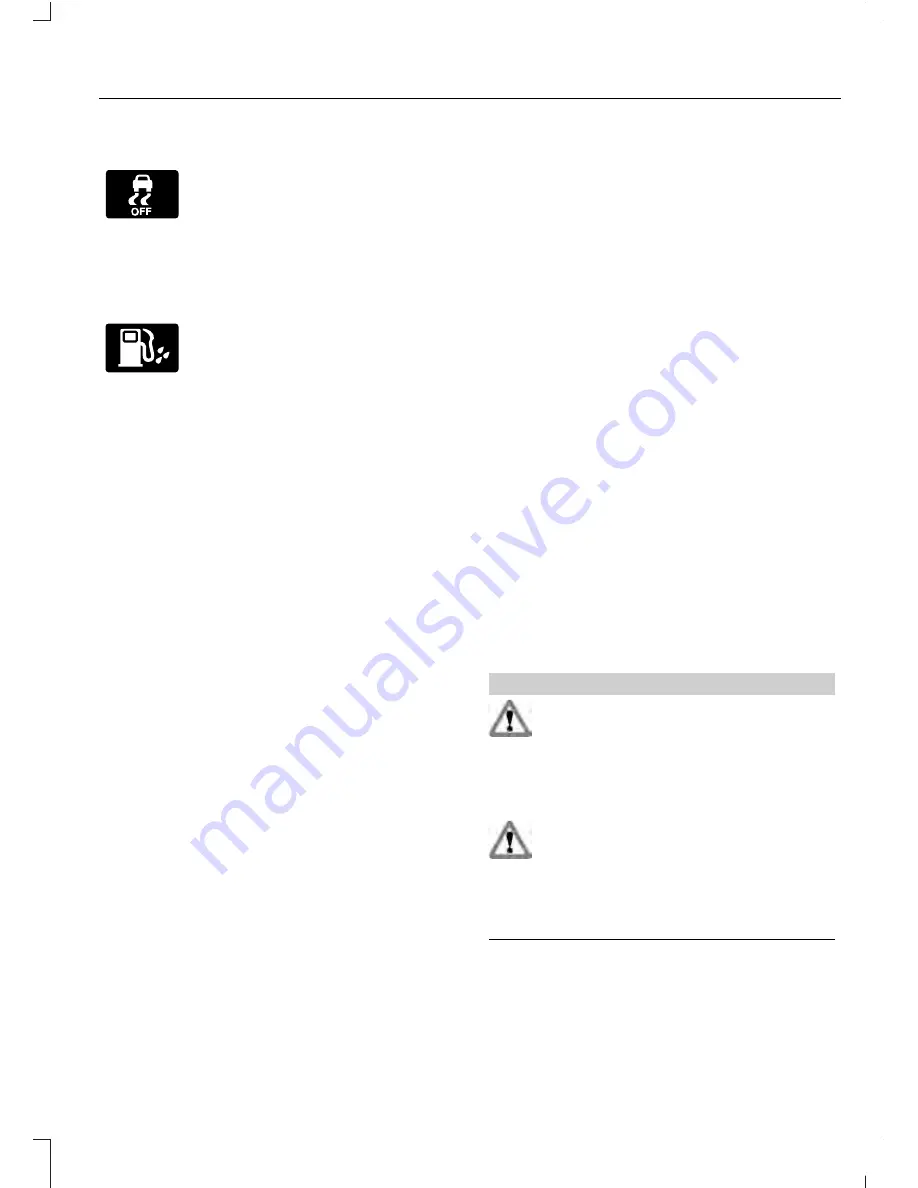
Stability Control Off
(If Equipped)
It will illuminate when you switch
the system off. It will go out
when you switch the system
back on or when you switch the ignition
off.
Water-In-Fuel
(If Equipped)
It will illuminate if there is excess
water in the fuel filter. Drain off
the water immediately. See
Fuel Quality
(page 83).
AUDIBLE WARNINGS AND
INDICATORS
Anti-theft Alarm
(If Equipped)
Category One Alarm
Sounds when you unlock and open the
driver door using the key in the door lock.
The chime will stop when the ignition is
turned on with a valid key. The chime will
sound for 12 seconds before the vehicle
alarm is triggered.
Door Ajar
(If Equipped)
Sounds if the vehicle's speed exceeds the
pre-determined limit and any of the doors
are open or ajar. The chime will only sound
once per ignition key cycle.
Headlamps On
(If Equipped)
Sounds when you turn the key to off and
open the driver's door and you have left
the headlamps or parking lamps on.
Headlight Exit Delay
(If Equipped)
Sounds when the headlight exit delay has
been activated.
Ignition Left On (Keyless Vehicles
Only)
(If Equipped)
Sounds if the ignition is left on and the
vehicle driver's door is ajar or opened. The
chime will stop once the door is closed or
the ignition is turned off.
Low Fuel Level
(If Equipped)
A low fuel level reminder sounds when the
fuel gauge needle is at one-sixteenth
above empty. The reminder sounds once
per ignition key cycle.
Message Center Display
(If Equipped)
Sounds every time that the message
center displays a warning message.
Parking Brake
Sounds if the vehicle's speed exceeds the
pre-determined limit with the parking
brake engaged. It will stop as soon as the
vehicle is stopped or the parking brake is
released.
Safety Belt Minder
(If Equipped)
WARNINGS
The safety belt minder remains in
stand-by mode when the driver and
the front passenger (if equipped)
safety belts have been fastened. It will be
reactivated if the driver or front passenger
(if equipped) safety belt is unfastened.
Do not sit on top of a fastened safety
belt to prevent the safety belt minder
from coming on. The occupant
protection system will only provide
optimum protection when you use the
safety belt properly.
49
Ecosport (CBW) India, Vehicles Built From: 01-08-2015, enIND, Edition date: 08/2015
Instrument Cluster
Содержание 2015 ECOSPORT
Страница 1: ...FORD ECOSPORT Owner s Manual ...
Страница 6: ...4 Ecosport CBW India Vehicles Built From 01 08 2015 enIND Edition date 08 2015 ...
Страница 117: ...Battery Fuse Box 6 1 E163706 115 Ecosport CBW India Vehicles Built From 01 08 2015 enIND Edition date 08 2015 Fuses ...
Страница 198: ...196 Ecosport CBW India Vehicles Built From 01 08 2015 enIND Edition date 08 2015 ...
Страница 199: ......






























