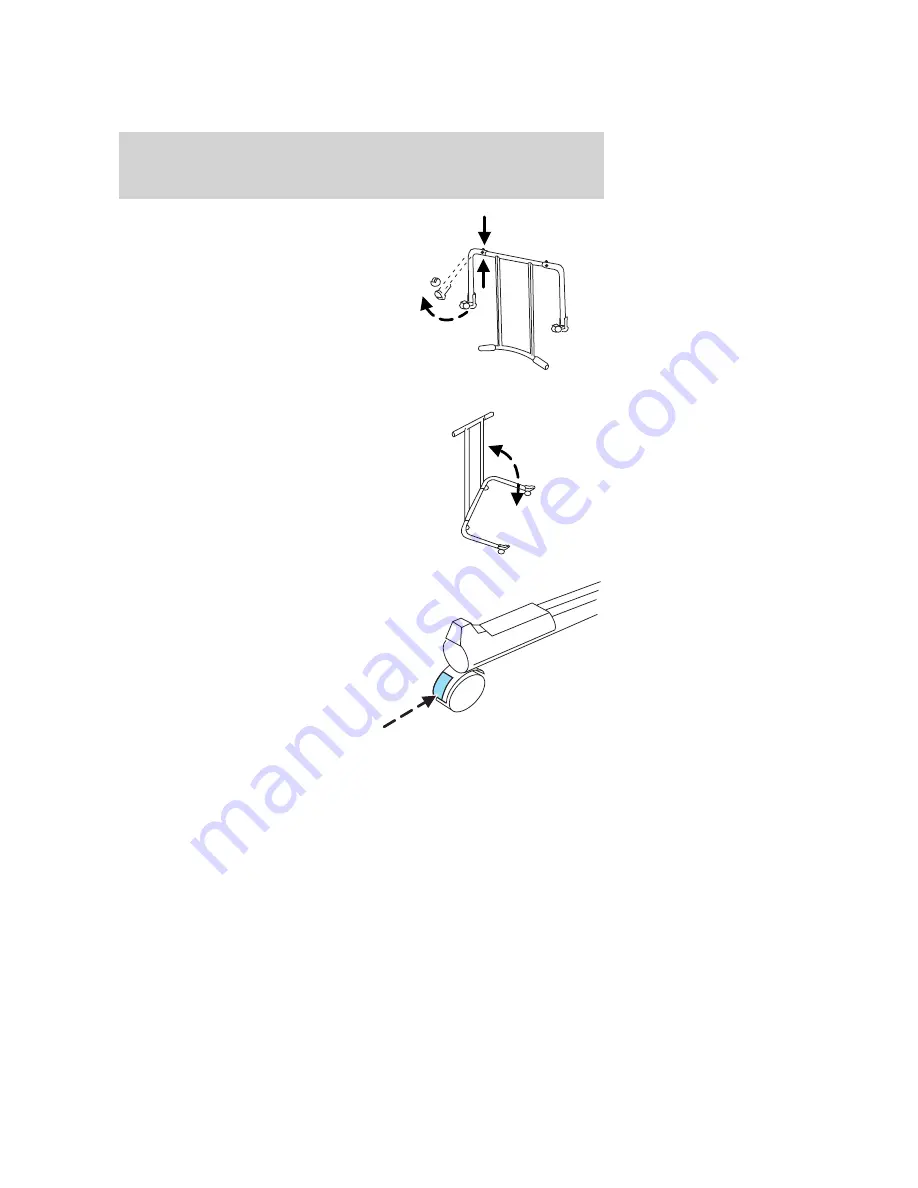
2. Locate the two chrome locking
buttons on each of the two rack
legs.
3. Firmly squeeze the two chrome
buttons (top and bottom) on one
leg and rotate the leg toward you
until the leg snaps into place.
4. Squeeze the second set of chrome
buttons (top and bottom) for the
opposite leg until the leg snaps into
place.
5. Turn the rack over on its wheels
and place the removable top storage
rack on a flat level surface. Make
sure the center “T” section is fully
locked by attempting to move the
section downward without
depressing the chrome locking
buttons.
6. Lock the two front wheels located
on the ends of each of the two rack
legs.
7. To lock the wheels, push down on
the bottom part of the plastic tab
located on the tip of each wheel.
2003 Thunderbird
(tbr)
Owners Guide (post-2002-fmt)
USA English
(fus)
Driver Controls
54
Содержание 2003 Thunderbird
Страница 199: ...199 ...
Страница 200: ...200 ...
















































