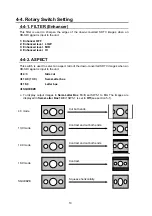12
SW6 Setting
Setting
Pin No.
Item
OFF
ON
Factory
Set
SW6-1 OFF
SW6-2 OFF
SW6-3 OFF
SW6-4 OFF
SW6-5
Input signal format
(See table below.)
OFF
SW6-6
Setup
0 IRE
7.5 IRE
OFF
SW6-7
Component signal level
BETACAM
SMPTE
OFF
SW6-8
Test signal selection
Color Bar
Cross Hatch
OFF
Input signal format ( SW6-1 to SW6-5 )
Selects the input signal format. To use the input signal auto detection, set all switches
(SW6-1 to SW6-5) to
Off
. Otherwise, set manually following the table below.
Input signal
format
SW6-1
SW6-2
SW6-3
SW6-4
SW6-5
Auto
Detection
―
OFF OFF OFF OFF OFF
Manual
Set
525/59.94
(NTSC)
ON OFF OFF OFF OFF
Manual
Set
1080/59.94i ON ON OFF ON OFF
Manual
Set
720/59.94p OFF OFF ON OFF OFF
Manual
Set
625/50(PAL) OFF ON OFF OFF OFF
Manual
Set 1080/50i OFF OFF ON ON OFF
Manual
Set 720/50p ON OFF ON OFF OFF
NOTE
Set the input signal format manually if auto format detection is not properly carried out.
Setup ( SW6-6 )
Selects the black setup between
0
or
7.5 IRE
when SDTV (NTSC) analog signal (YP
B
P
R,
Y/C
or Composite) is selected for output.
Component signal level ( SW6-7 )
Selects the component signal level between BETACAM or SMPTE when YP
B
P
R
of SDTV
(NTSC) is selected for analog output.
Test signal selection ( SW6-8 )
Select an internally generated test signal between Color Bar and Cross Hatch.
Содержание UFH-70DCM
Страница 1: ...UFH 70DCM HD SD Down Converter with D A Converter 1st Edition Rev 1 OPERATION MANUAL...
Страница 2: ......
Страница 6: ......
Страница 22: ......