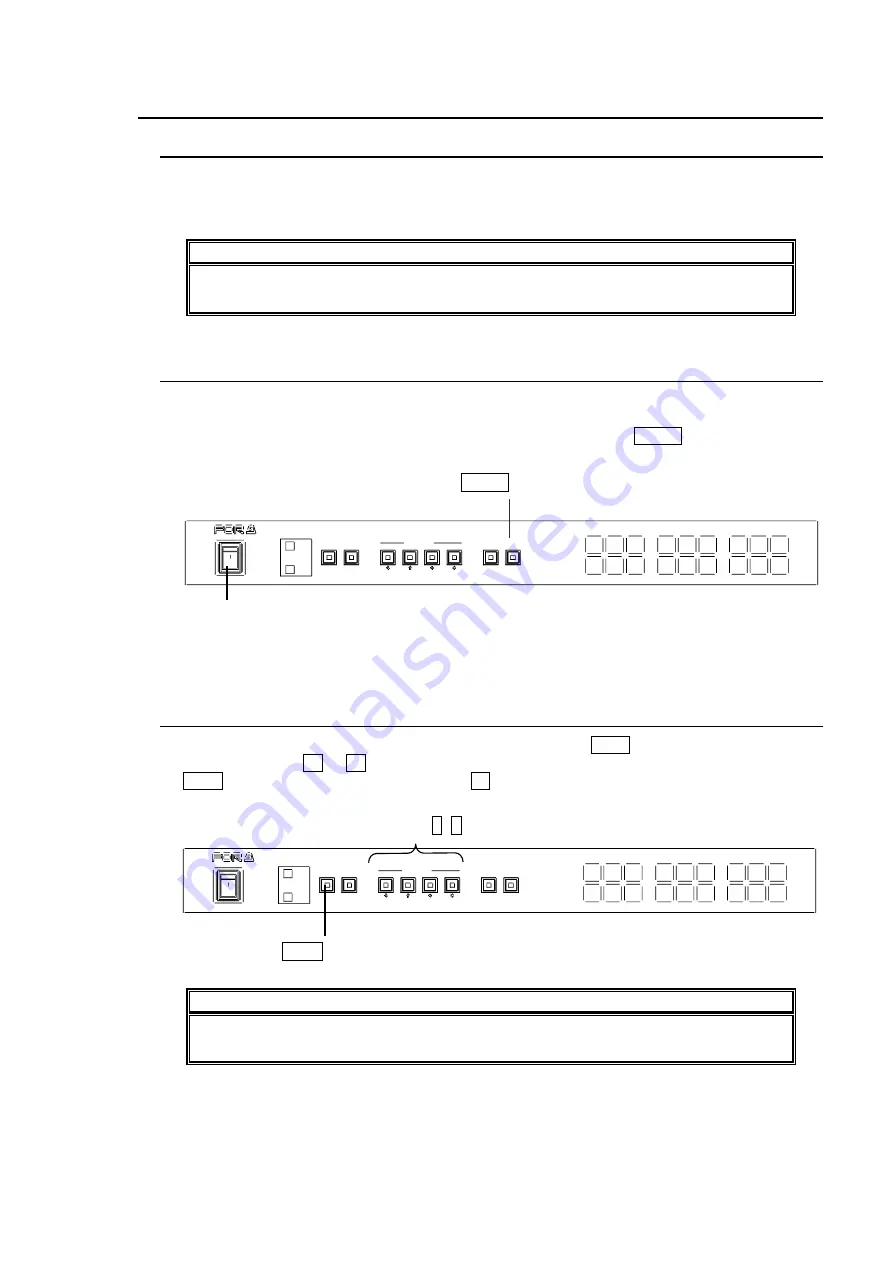
13
MV-410RGB
4. Operations
4-1. Operation at Startup
After the power is turned on, operation resumes from the last screen before the power was
turned off. If a menu screen was displayed when the unit was turned off, operation resumes from
the status before the menu screen.
IMPORTANT
It may take around 20 seconds after powering on for the output display to become
stable.
4-2. Data Initialization
Although initialization is normally not required, you can restore the MV-410RGB factory settings
by the data initialization when the previous data is no longer needed such as after relocation or
system modification. Turn on the power while holding down the MENU button. "MEMORY
CLEAR" appears on the monitor screen and the setting data will be initialized.
4-3. Displaying Full Screen
To display your desired channel in full screen, press the FULL button and then press the
VIDEO SELECT 1 to 4 buttons. For instance, to view channel 3 in full screen, press the
FULL button and then press the SELECT 3 button.
IMPORTANT
The image distortion occurs while switching layouts. A black screen is shown for
channels with no input signals.
POWER switch
MENU button
MENU
*LOCK
EN TER
POWER
FAN
ALARM
SPLIT
POW ER
F ULL
M V-410R G B
MUL TI VIEW ER
1
2
3
4
VIDEO SELECT
ON
OFF
FULL button
VIDEO SELECT 1~4 buttons
MENU
*LOCK
EN TER
POWER
FAN
ALARM
SPLIT
POW ER
F ULL
M V-410R G B
MUL TI VIEW ER
1
2
3
4
VIDEO SELECT
ON
OFF
Содержание MV-410RGB
Страница 1: ...MV 410RGB Multi Viewer 3rd Edition Rev 2 OPERATION MANUAL ...
Страница 8: ......




























