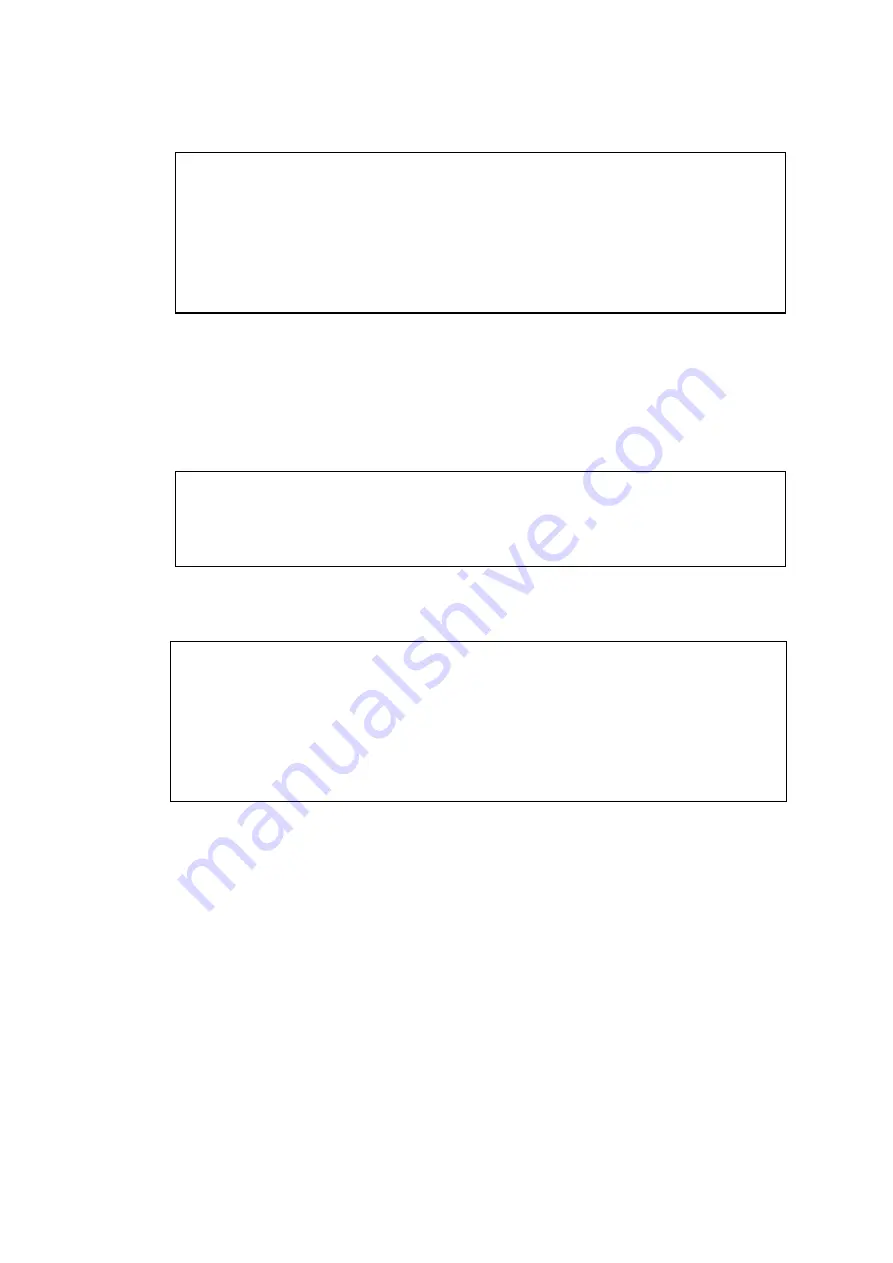
14
4.
The following messages appear. Check that
Disable
is shown in
Boot Command
and
press any key once on the keyboard.
Command Prompt
closes and FVW-700 will restart
automatically.
5.
After restarting,
install the touch panel driver for your touch panel. Be sure to use
the driver built for Window 10.
6.
After installing the driver, double-click the
uwf_enable.bat
in
D:\forawork
to execute the
batch file.
7.
Command Prompt
opens and shows the following messages. Press any key once on
the keyboard.
8.
The following messages appear. Check that
Enable
is shown in
Boot Command
and
press any key once on the keyboard.
Command Prompt
closes.
9.
Windows shuts down automatically and the FVW-700 power supply turns off
automatically.
10. Wait for about 5 seconds and turn on the front panel power switch.
Driver installation is complete.
Unified Write Filter Configuration Utility version 10.0.14393
Copyright (c) Microsoft Corporation. All rights reserved.
Unified Write Filter will be enabled after system restart.
**********************************************************************
The write-protection for the boot drive was set to disable.
It is reflected in the next boot. Please shutdown the Windows.
**********************************************************************
Press any key to continue . . .
Unified Write Filter Configuration Utility version 10.0.14393
Copyright (c) Microsoft Corporation. All rights reserved.
Unified Write Filter will be disabled after system restart.
**********************************************************************
The write-protection for the boot drive was set to disable.
It is reflected in the next boot. Please shutdown the Windows.
**********************************************************************
Press any key to continue . . .
**********************************************************************
The write-protection(UWF) for the boot drive(C:) is set to enable.
The any driver cannot install when write-protection is enabled.
**********************************************************************
Press any key to continue . . .





























