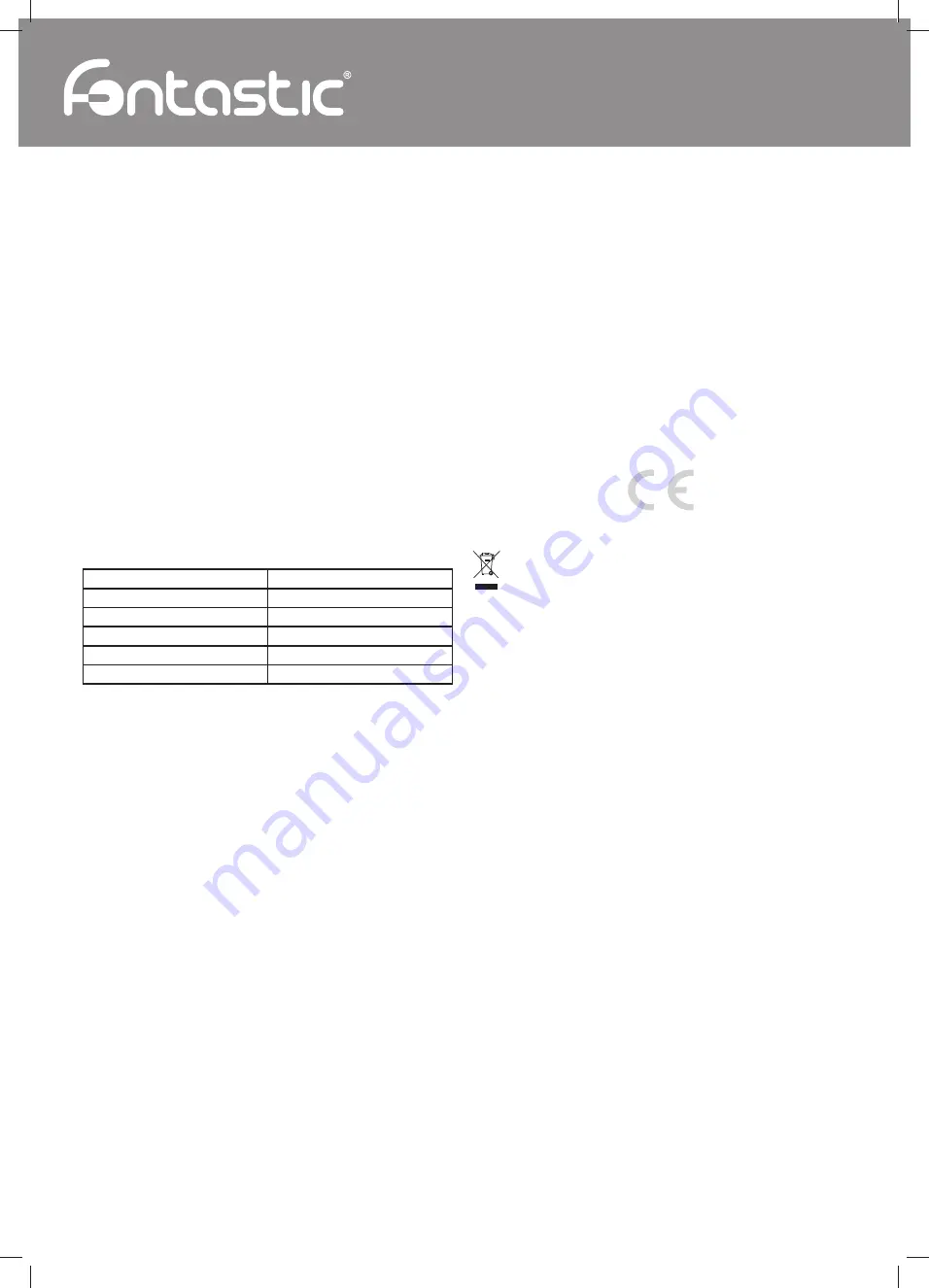
WiFi Lamp
GB
Registered trademarks are the property of their respective owners. Improvement and changes of the technical specifi cations and other data’s could be made without prior notice. Fontastic, by D-Parts Mobilphon & Zubehör GmbH ● Birkenweiher Str. 16 ● 63505 Langenselbold, Germany / V1_09_19
Integration with Amazon Alexa
You can link your devices and scenes from the FontaHome app to Amazon Alexa.
Proceed as follows:
1.
Make sure that your devices have been added to the FontaHome app and are
online.
2.
Open the “
Amazon Alexa
” app and navigate to the “
Skills and Games
” and
search for the skill “
Smart Life
”
3.
Press “
PRESS TO ACTIVATE
”. You will be redirected to the login page for
the skill “
Smart Life
”. Log in using the same credentials you have used for the
FontaHome app.
4.
Press “
Authorise
” after logging in successfully, to connect your FontaHome
account and the devices added to it to Amazon Alexa. Press “
Done
” when you
are fi nished.
5.
The page “Recognize Devices” opens. Press “
RECOGNIZE DEVICES”
, to link
all FontaHome devices to your Amazon Alexa account. Press “
Done
” when you
are fi nished.
Note:
If you are not logged into the “
Amazon Alexa”
app, use your Amazon
Account, that is connected to your Amazon Alexa device (e.g. Amaon Echo), to log
into the Amazon Alexa app.
Note:
If you want to control multiple devices at once with Amazon Alexa you will
have to create groups in the “
Amazon Alexa
” app.
Press the “
+
” Symbol in the top right in the “Amazon Alexa” app, choose “
Add
Group
”, set a name and choose the devices that are to be added to the group.
Voice commands with Amazon Alexa
Below you will fi nd a table of voice commands that are possible with
Amazon Alexa:
Action
Command
Turn On
“Alexa, Living Room Lamp on.”
Turn Off
“Alexa, Living Room Lamp off .”
Dim
“Alexa, Living Room Lamp 50%”
Brighter
“Alexa, Living Room Lamp brighter”
Darker
“Alexa, Living Room Lamp darker”
Note:
The possible commands can also be found in the “
Amazon Alexa
” app
under the “
Smart Life
” skill.
Note:
For integration with third party applications like Google Assistant, read
“
Third Party Integration
” under “
Profi le
”.
Sharing Devices with other FontaHome users
You can share devices connected to your FontaHome account with other users,
so that your friends, family or others can use these shared devices.
1.
Open the details page of the device you want to share and press the
pen symbol
.
2.
Select “
Share devices
” and press “
add
”.
3.
Enter the phone number or E-Mail address of the user that you wish to share
the device with and press “
completed
”.
Alternatively you can add users with Home Management, that will have access to
all devices and scenes. You can do this by going to
Me
->
Home Management
->
[Name of your Home] ->
Add members
.
Reset devices to factory settings
To reset a device to factory settings and delete the Wifi settings, go to devices’
menu in the app and select “
Factory Settings
”.
No liability will be taken for any possible damages.
If you need technical support please contact our support team on our website
support.fontastic.eu
or view our FAQs in the FontaHome app or our Website
under
www.d-parts.de/faq?fontahome
respectively.
Safety Instructions
• Risk of injury! Disconnect the lamp from the power supply before turning it in or
out.
• Risk of injury! Wait until the lamp has cooled down before turning it in or out.
• Risk of injury! Do not use force when turning the lamp in or out.
• Do not operate the lamp with a dimmer! Only dim the lamp via FontaHome.
• Do not disassemble the device.
• Do not immerse the device in water and protect it from moisture.
• Never use the device if it shows visible damage.
• Do not operate the device outdoors or in rooms with high humidity.
Technical Data
• Design: ST64
• Base: E27
• Amber 2200K
• Operating voltage: 220-240V
• Power consumption: 5 W
• Light output: 500 lm
• Light effi ciency: 100 lm/W
• Beam Angle: 330°
• Energy effi ciency class: A+
• Lifetime: 15.000 Std.
• Dimension: 64 mm x 140 mm
We hereby declare, that this device carries the CE mark in accordance with the
regulations and standards. It conforms with the fundamental requirements of the
(RED) 2014/53/EU directive.
Note on environmental protection:
After the implementation of the European Directive 2012/19/EC in the
national legal system, the following applies: Electrical and electronic
devices may not be disposed of with domestic waste. Consumers are
obliged by law to return electrical and electronic devices at the end
of their service lives to the public collecting points set up for this purpose
or point of sale. Details of this are defi ned by the national law of the respecti-
ve country. This symbol on the product, the instruction manual or the package
indicates that a product is subject to these regulations. By recycling, re-using
the materials or other forms of utilising old devices, you are making an important
contribution to protecting our environment.
Amazon and Alexa are trademarks of Amazon.com, Inc. or its affi liates.
App Store is a service mark of Apple Inc., registered in the U.S. and other
countries.
©2019 Google LLC All rights reserved. Google and Google Play and Google
Assistant are trademarks of Google LLC.




