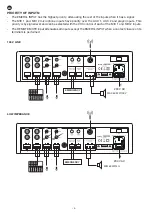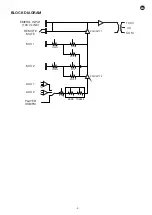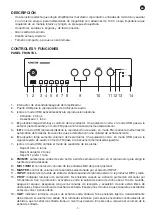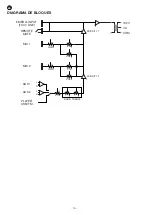EN
- 3 -
13.-
CLIP
:
signal peak indicator light for each input. If it lights up slightly or occasionally, you should reduce
the output volume. If the indicator light remains on continuously, it is because the input signal has a very
high level. In this case, reduce the volume of the input signal.
14.-
SIGNAL
: signal status indicator light. It lights up when a signal is detected at the inputs
REAR PANEL
230 V AC, 50/60 Hz FUSE: T3.15 A
115 V AC, 50/60 Hz FUSE: T3.15 A
POWER CONSUMPTION: 200 W
AC SELECT
PROX-60
1
1
2
2
3
3
4
4
5
5
6
6
7
7
8
8
9
9
10
10
11
11
12
12
13
13
14
1.-
MIC - VOX
: sensitivity to give priority to the MIC signal over the rest of the signals. Depending on this
setting, the signal level required at the MIC input to cut the audio from the rest of the sources will be
higher or lower.
2.-
MIC - GAIN
: gain of the MIC input.
3.-
BASS
: attenuates/reinforces the bass frequencies.
4.-
TREBLE
: attenuates/reinforces the high frequencies.
5.-
FM ANT
: input for the connection of an FM antenna.
6.-
AC SELECT
: power supply voltage selector.
7.-
AUX 1/AUX 2:
stereo auxiliary inputs for the connection of audio devices such as mixing consoles,
computers, etc. These inputs have 2 connector options, 2xRCA or euroblock.
8.-
MIC 2
: microphone input, balanced euroblock connector.
9.-
MIC 1
: microphone input. This input has 2 connector options, unbalanced 6.3 mm jack or balanced
euroblock.
10.-
EMERGENCY INPUT
: 100 V audio input to connect an emergency system, euroblock.
11.-
REMOTE MUTE
: remotely mute/unmute the speaker output with the help of a switch, euroblock
connector. This input is in open circuit, to mute it you will have to close the circuit.
12.-
SPEAKER OUTPUT
: low impedance speaker output and 100 V line, euroblock connector. Please note
that the choice of speakers must be in accordance with the specifications of the amplifier and the type
of output chosen (high or low impedance).
13.- Power supply input of the amplifier 115/230 V.
CONNECTION
-
IMPORTANT
: it is important that the amplifier is properly cooled, so make sure that the place where it is
installed has access to air flow and that the chassis slots are free of obstacles.
- With the amplifier switched off, connect all audio sources AUX, MIC, EMERG. INPUT. If you are going to
use the FM tuner it is recommended to connect an FM receiving antenna.
- Connect the speakers to the corresponding low impedance output (4 Ω + COM) or 100 V line (100 V + COM).
- Check that the volume and gain controls are set to minimum, connect the amplifier to the power supply.
- Turn on the amplifier and select the input on the front.
- Finally, adjust all volume and gain controls, and equalisation (BASS and TREBLE).