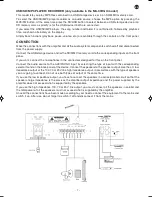EN
- 6 -
REAR PANEL
1.-
115 V/230 V:
power supply voltage selector.
2.-
FM:
FM digital tuner aerial input.
Note:
Only available in the
MA-30RGU
model.
3.-
AC socket:
For connecting the AC power cable.
4.-
GND:
Screw for earth. For using in the case of there not being an earth already incorporated.
5.-
DC 12 V:
12 V DC power supply terminals. These two terminals allow power supply with direct current
using an external source or 12 V DC batteries. Make the connection with 2.5 mm² section cable to the
negative – and po terminals.
6.-
OUTPUT:
Speaker output. For connecting 4 Ω low impedance and high impedance 100/70/25 V line
speakers. Connect the speaker line between the COM terminal and the impedance or the line in the
desired voltage.
7.-
AMP IN/PRE OUT:
the connection bridge between the two RCA connectors communicates the output
signal from the PRE OUT to the AMP IN input.
8.-
AUX/PHONO:
AUX/PHONO signal input, 2 x RCA connectors.
9.-
AUX/PHONO:
For choosing either auxiliary or phono input.
INSTRUCTIONS FOR USE
FM TUNER
(only available on the
MA-30RGU
model)
This model allows digital FM radio frequency tuning.
To select the FM radio tuner as an audio source, press the MP3/FM button choosing the FM option.
Radio channels are tuned using the
7
and
8
buttons on the front panel. One quick press of these buttons
automatically tunes the previous (or following) frequency. One long press automatically the previous (or
following) FM digital station.
MEMORIZING FM RADIO STATIONS
Select the desired frequency using the
7
and
8
buttons on the front panel until you reach the desired
station. Press the MEMORY button and then one of the M1 to M4 buttons to save the selected station in the
chosen position.
SELECTING A MEMORIZED STATION
Press one of the M1 to M4 buttons, with the FM digital tuner activated, in order to choose one of the
memorized stations.
MA-30, MA-30RGU_Manual_(EN)_20180209_Maquetación 1 9/2/18 9:02 Página 6
Содержание MA-30
Страница 1: ...MA 30 MA 30RGU 100 V LINE MONO AMPLIFIERS INSTRUCTION MANUAL...
Страница 8: ...BLOCK DIAGRAMTECHNICAL SPECIFICATIONS EN 8...
Страница 11: ...11 EN...
Страница 12: ...www fonestar com...