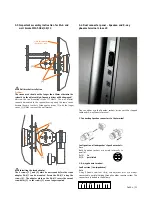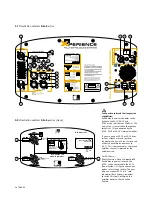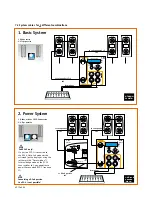Green:
After switching on the X-Sub active at the Power on/
off switch (2), this status LED for ch1 lights up green. This
indicates that the unit is ready for operation.
Red:
The protect LED (13) lights up red when the electronic
protective circuits for the amplifier are active, for example,
when the user connects a short-circuited Speakon cable to the
X-Sub active. The system is comprehensively protected against
short-circuiting, low impedance/overloading and excess
temperature.
protect LED ch1
(13)
Green:
After switching on the X-Sub active at the Power on/
off switch (2), this status LED for ch2 lights up green. This
indicates that the unit is ready for operation.
Red:
The protect LED (12) lights up red when the electronic
protective circuits for the amplifier are active, for example,
when the user connects a short-circuited Speakon cable to the
X-Sub active. The system is comprehensively protected against
short-circuiting, low impedance/overloading and excess
temperature.
protect LED ch2
(12)
Signal / clip LED: Lights up green when the input signal is
available, turns red when the input signal (from the mixing
desk, keyboard, etc.) is too high.
signal / clip LED ch1
(15)
Signal / clip LED: Lights up green when the input signal is
available, turns red when the input signal (from the mixing
desk, keyboard, etc.) is too high.
signal / clip LED ch2
(14)
In the GND position, the signal ground is earthed. In the LIFT
position, the signal ground is isolated from the housing and
prevents humming as a result.
ground- / lift switch
(10)
Link jacks: The input signal is available unchanged at these XLR
link jacks and can be transmitted to other devices.
In bridge mode, the input jack (7) has no function.
Link jack ch2
(7)
Fohhn Audio DSP
Clearly laid out 4-line display. All information and settings
relating to the Fohhn Audio DSPs can be viewed on this
display.
Important: Display lock protects against unauthorised
access: Setup / Keylock ON/OFF
Display
(21)
The relevant selected values on the display are modified by
way of this input potentiometer. Pressing the potentiometer
resets the input value to its initial value.
Select potentiometer
(20)
LED indicates that the X-Sub active is receiving data.
receive LED
(28)
LED indicates that the X-Sub active is sending data.
See also separate user instruction „Software Handling“!
send LED
(29)
You can move to the previous or next line by pressing the Up
(24) / Down (25) buttons. The arrows > < move every time
these buttons are pressed and indicate which line is currently
active. Pressing the Enter button (22) opens the corresponding
submenu. Press Exit (23) to return to the previous screen.
Navigation Keys
(22)
(23)
(24)
(25)
The network cables are connected to the IN (26) and OUT (27)
sockets.
See also separate user instruction „Software Handling“!
RS-485 network connection sockets
(26)
(27)
Fohhn-Net Remote
Control Network
Fohhn Audio Soft -
Version 3.x
necessary!
36 | Fohhn