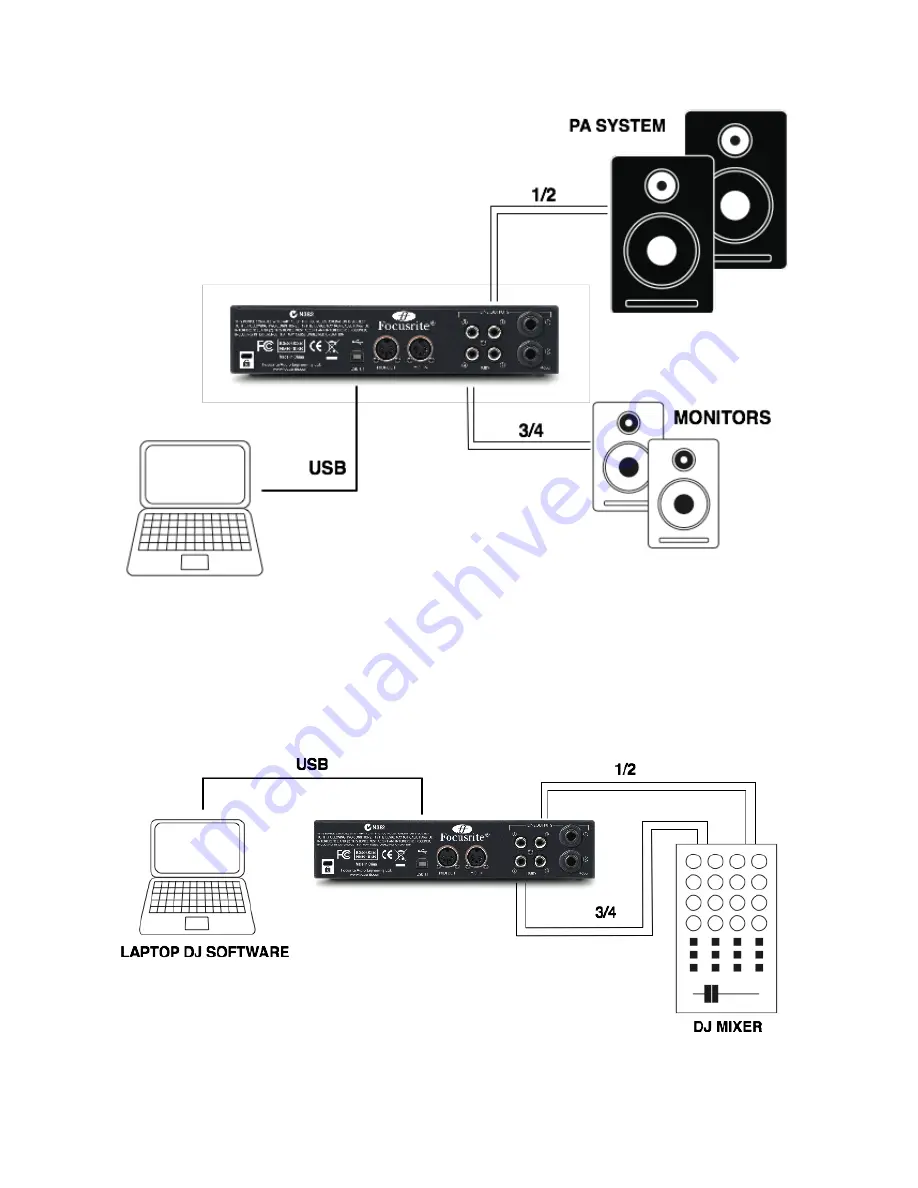
9
In this setup, the speakers can be connected directly (using the relevant cable) or via a line
level input on an amp. Furthermore, either outputs 1/2 or 3/4 can be used, as preferred. If
outputs 1/2 are used, outputs 3/4 are free to be used for another purpose, such as connecting
to an additional recording device or an additional pair of monitors. Note that if you require a
balanced connection to your loudspeakers, you must use TRS 1/4" balanced cables on outputs
1/2. Outputs 3/4 are RCA and therefore do not offer a balanced connection.
3.4.3
Connecting to a DJ Mixer
































