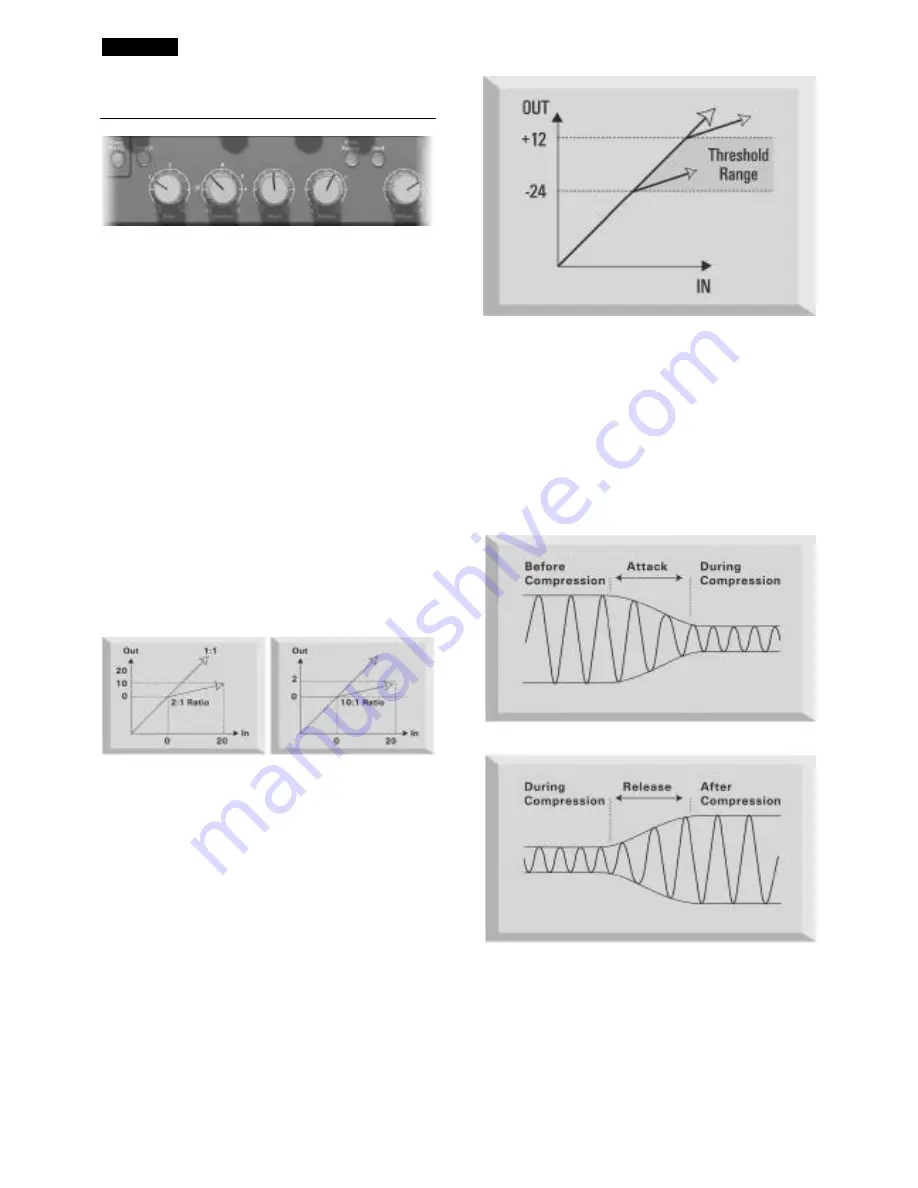
ENGLISH
6
Compressor
Comp Pre EQ
The COMP PRE EQ switch allows the compressor to be
placed before the EQ in the signal path. With this switch
disengaged, the compressor is placed after the EQ (default
position).
Comp In
Press COMP IN to switch the compressor into the signal
path. Note that the VU meter can be selected to display the
compressor gain reduction (see Metering section).
Ratio
The RATIO control determines the rate at which
compression is applied to the signal with increasing input,
and is the ratio of change in input level compared to change
in output level. The control gives a range of 1.5 to 10.
Higher Ratio settings will produce more noticeable
compression, so for the least obtrusive result, the Ratio
should be set at the minimum necessary for the application.
For example, using low Threshold and low Ratio may
produce a less noticeable effect than a high threshold and
high ratio, even though the total amount of compression
may be the same.
Threshold
THRESHOLD determines the level at which compression
begins, with a range -28dB to +12dB. The lower the
Threshold, the more the signal is compressed. Setting a
higher Threshold allows quieter passages in the music or
speech to remain unaffected; only passages that exceed the
Threshold will be compressed.
Attack
ATTACK determines how quickly compression is applied
once the level of the source signal has risen above the
Threshold. When turned anticlockwise the response is very
fast, which tends to make the compressor react to the peak
levels of the signal. This is sometimes desirable, but can
cause unwanted “pumping” of steadier low level
components of the signal by short transients. A slower
attack will cause the compressor to ignore short transients
and respond more to the average loudness of the signal;
however this may seem to increase the relative volume of
the transients.































