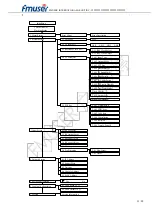FMUSER INTERNATIONAL GROUP INC.
广州市汉婷生物技术开发有限公司
13
/
35
2 TS Lose 12 RF Lock Lose
3.2.2 System Setting
Press “MENU” to return to the main menu and then press “UP/DOWN” or
“LEFT/RIGHT” to choose this item, and “ENTER” to set the parameters.
2.1 Net Mode 2.2 TS Input Port
2.3 REF Clock Set 2.4 T2 Parameter
2.5 PLP Set
3.2.2.1
Net Mode
FUTV3506 currently supports only MFN (Multi-Frequency Network) net mode.
Menu 2.1 is read-only for checking the net mode.
2.1 Net Mode
MFN
3.2.2.2
TS Input Port
Users can select the TS input port from the 4 options at menu 2.2 according to the
source port you connected.
The item with bracket
indicates the current state.
The first page of
the current menu
The total number of pages
of the current menu
Содержание FUTV3506
Страница 32: ...FMUSER INTERNATIONAL GROUP INC 32 35 Figure 10...
Страница 35: ...FMUSER INTERNATIONAL GROUP INC Annex 1...