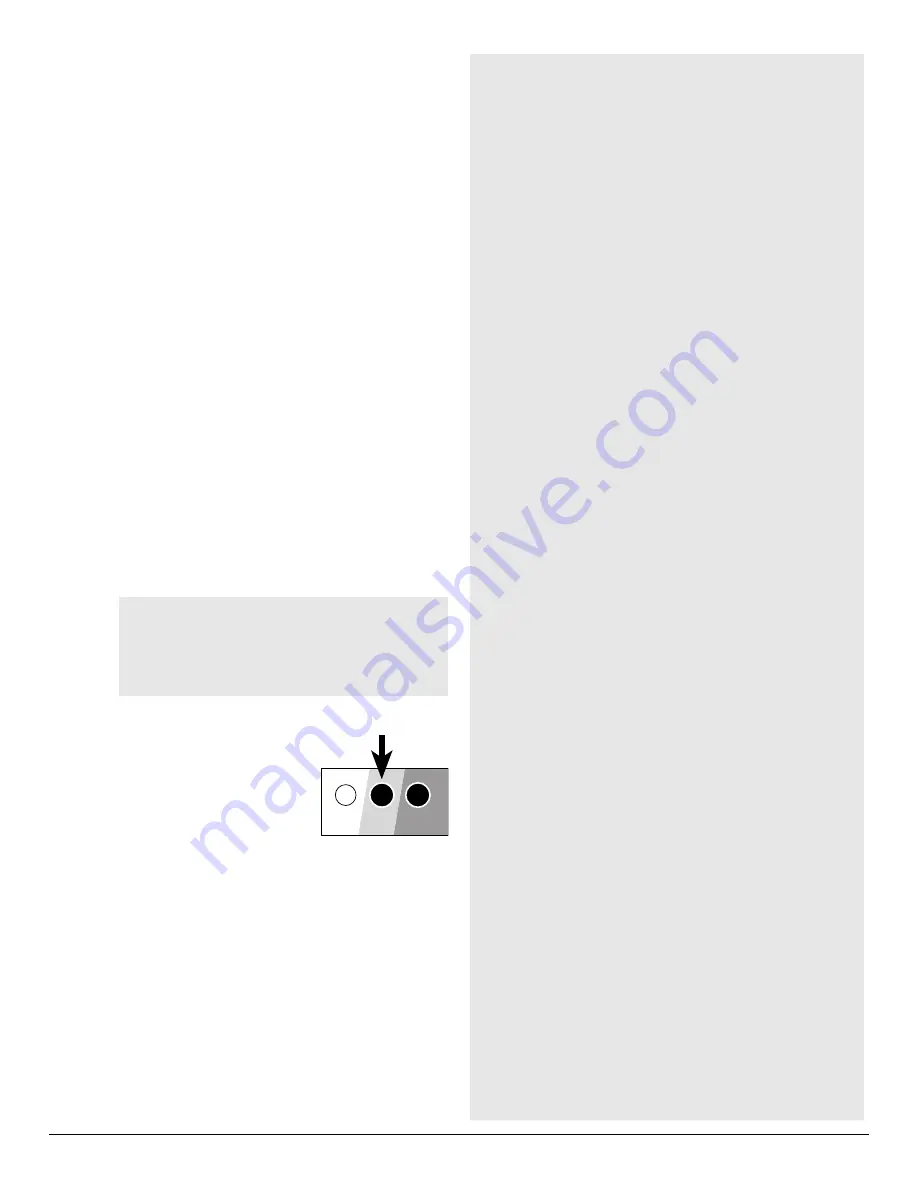
FMA Direct
15
FS8 Co-Pilot™ user guide
Set Auto Trim
Auto Trim maintains trim settings when you switch FS8 Co-Pi-
lot™ on and off. These guidelines will help you decide whether
to use Auto Trim:
n
Best for beginners: Auto Trim should be on. Take off with
FS8 Co-Pilot™ on, and trim in the air with FS8 Co-Pilot™
on. With Auto Trim on, aircraft stays in trim when FS8 Co-
Pilot™ is turned off in the air.
n
Best for experts: Auto Trim should be off. Take off with FS8
Co-Pilot™ off, and trim in the air with FS8 Co-Pilot™ off
(since Auto Trim is off, it has no effect on trim). After turning
on FS8 Co-Pilot™ for emergency recovery, don’t trim, or you
must retrim when FS8 Co-Pilot™ is off.
1. Turn on your transmitter, then turn on FS8 Co-Pilot™ (so FS8
Co-Pilot™ is in Normal Flight Mode).
2. Determine whether Auto Trim is on or off:
a. Turn off flight stabilization using the transmitter’s remote
on/off control.
b. Place a bottle(s) of hot water in front of the right-facing 1
or 2 windows of the Pitch/Roll Sensor.
c. Watch the aircraft’s roll surfaces (ailerons, elevons or
swashplate) as you turn off flight stabilization with your
transmitter.
n
If the roll surfaces move slightly, Auto Trim is on.
n
If the roll surfaces don’t move, Auto Trim is off.
Note:
If the Vertical (“Z”) Sensor is installed and
you are setting up indoors, the Auto Trim setting
probably won’t change the pitch surfaces. When in-
doors, the Vertical Sensor usually sees warmer air
above the aircraft (warm air rises to the ceiling), and
FS8 Co-Pilot™ assumes the aircraft is inverted.
3. Change Auto Trim as needed (in Normal Flight Mode, not in
Setup Mode):
n
To turn Auto Trim on (if it is off):
Press the REC Button 6 times.
n
To turn Auto Trim off (if it is on):
Press the REC Button 6 times.
FS8 Co-Pilot™ is now set up.
Go to “Understanding infrared field calibration.”
Æ
FS8CP
FMA
Direct
REC
CAL
Understanding infrared field calibration
This background information will help you understand why
you need to carry out the infrared field calibration (de-
scribed on the next page).
FS8 Co-Pilot’s Pitch/Roll Sensor sees for many miles in all
directions when the model is airborne. Its field of view will
include grass, trees, buildings, pavement, people, cars,
clouds, water and many other objects with different infrared
emissions. The Sensor detects an average infrared tem-
perature sufficient for FS8 Co-Pilot™ to carry out flight sta-
bilization under nearly all conditions.
During calibration, FS8 Co-Pilot’s Pitch/Roll Sensor sees in-
frared temperatures in the immediate vicinity of the model.
This means that you should calibrate over an area repre-
sentative of the general infrared environment—such as
grass—the Sensor will see when the model is airborne.
Once calibrated, large variations in terrain or weather can
affect FS8 Co-Pilot’s ability to stabilize the aircraft. If these
occur, you may need to recalibrate.
The calibration procedure recommends that you
not
cali-
brate, for example, over asphalt (such as a taxiway, runway
or parking lot). If you were to calibrate over asphalt, the
Sensor would detect the infrared generated by the as-
phalt—not the average for the larger area in which the
model will be flying—resulting in a falsely high temperature
difference.
FS8 Co-Pilot™ conveniently tells you about the infrared
temperature difference it measures on a relative scale of
one (small difference) to ten (large difference). In several
years of testing flight stabilization technology, we’ve made
some important observations:
n
FS8 Co-Pilot™ rarely measures a difference of 10.
n
FS8 Co-Pilot™ even more rarely measures a difference
of 1.
n
Readings of 1 have only been seen over snow, in fog and
when the cloud cover is below two hundred feet. Not
many people will fly in those conditions.
What happens if you use FS8 Co-Pilot™ under the worst
possible conditions? When FS8 Co-Pilot™ doesn’t see a
significant difference in infrared temperature, it doesn’t is-
sue any compensating signals to the receiver.
If the model
is trimmed for stable flight
, it simply responds to your
commands as though FS8 Co-Pilot™ weren’t in the system.
We recommend that you deactivate FS8 Co-Pilot™ (turn
the Pitch and Roll Throw controls fully counterclockwise) if it
produces a reading of 1 during calibration. Otherwise, you
may experience unexpected flight excursions.
What happens if you calibrate over land and fly over water?
If you fly near a small lake, the Pitch/Roll Sensor doesn’t
see much of a change. If you fly over a larger body of wa-
ter, the Sensor sees a somewhat lower average infrared
temperature compared to flying over land. All you need to
do in this situation is make sure FS8 Co-Pilot™ measures a
moderate to high temperature difference (4 or higher) over
land. FS8 Co-Pilot™ sees a 1 unit drop for each 6º of lower
temperature difference. For example, if the aircraft is flying
over water that is 12º lower than the land where FS8 Co-Pi-
lot™ was calibrated, FS8 Co-Pilot™ has 2 units less tem-
perature difference to work with. If the original calibration
number was 5, then the effective calibration number would
be 3 over water. However, if FS8 Co-Pilot sees a 2 over
land, it would see 0 over water. It is safer to fly over large
lakes when the temperature difference is 4 or higher over
land.
Go to “At the field.”
Æ




























