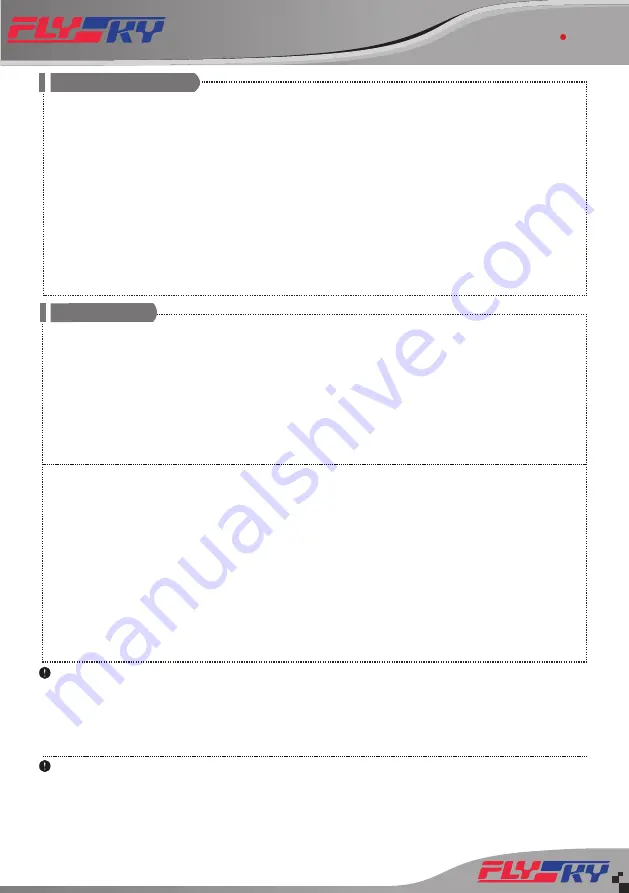
Tr8B
接收机 Receiver
http://www.flysky-cn.com
Copyright ©2022 Flysky Technology co., ltd
固件更新
Firmware update
失控保护
Failsafe
失控保护功能用于在接收机与发射机失去信号不受控制后,接收机按设置好的失控保护值进行通道输出以保护模型及人员安全。
本款接收机共支持三种失控保护模式 : [ 无输出 ]、[ 保持 ] 和 [ 固定值 ]
[ 无输出 ] PWM 通道接口为无输出状态 ;
[ 保持 ] 输出失控前最后的通道值;
[ 有输出 ] 输出设置的固定值。
注:
1. 对于 PPM/i-BUS/S.BUS/i-BUS2 等总线信号类型不允许单个或其中几个通道为 [ 无输出 ] 模式,通道设置为 [ 无输出 ] 模式时,实际信号是保持
最后输出值;
2. 因 S.BUS/i-BUS2 信号信息包含失控标志位,各通道失控保护设置被失控标志位传达给后续设备,若连接的设备支持失控标志位解析,则失控后,
输出各通道设置的失控保护值;
3. 对于无失控标志位的信号 PPM/i-BUS,支持设置失控时信号 [ 无输出 ] 模式。设置为 [ 无输出 ] 模式后,不管各通道失控保护如何设置,失控后
各通道均为 [ 无输出 ] 模式。
注意事项:
•
使用前必须确保本产品与模型安装正确,否则可能导致模型发生严重损坏。
•
关闭时,请务必先关闭接收机电源,然后关闭发射机。如果关闭发射机电源时接收机仍然在工作,将会导致遥控设备失控。失控保护设置不合
理可能引起事故。
•
确保接收机安装在远离电机,电子调速器或电子噪声过多的区域。
•
接收机天线需远离导电材料,例如金属棒和碳物质。为了避免影响正常工作,请确保接收机天线和导电材料之间至少有 1 厘米以上的距离。
•
准备过程中,请勿连接接收机电源,避免造成不必要的损失。
本接收机固件更新需通过富斯遥控管家(FlySkyAssistant)完成(仅 3.0 及以上版本支持,富斯遥控管家固件可从官网 www.flysky-cn.com 获取)。
本接收机可以通过以下两种方式进入更新:
1. 先将发射机与接收机对码后(接收机 LED 灯常亮),再将发射机与电脑连接,然后在电脑端打开富斯遥控管家,通过富斯遥控管家进行固件更新;
2. 将发射机与电脑连接,参考如下方式使接收机进入强制更新状态(接收机 LED 灯状态三闪一灭),然后在电脑端打开富斯遥控管家,通过富斯
遥控管家进行固件更新。
进入强制更新状态的操作方式如下:
• 先将接收机 CH3 和 CH4 通道的信号端相连接,然后给接收机通电。
The firmware of this receiver is updated through the FlyskyAssistant (Only version 3.0 or above is supported. The firmware of
FlyskyAssistant is available on the Flysky official website).
This receiver can be updated via the following two ways:
1. After the binding between the transmitter and the receiver (the LED of the receiver is solid on), connect the transmitter to the
computer, then open the FlyskyAssistant on the computer to update the firmware.
2. Connect the transmitter to the computer. Then put the receiver to enter the forced update mode by referring to the following
way (The LED of the receiver operates in three-flash-one-off manner repeatedly). Afterwards, open the FlyskyAssistant on the
computer to update the firmware.
• Connect the signal pin of the CH3 to the signal pin of the CH4 first, then power on the receiver.
The failsafe function is used to output the channel value according to the out-of-control protection value set by the user after the
receiver loses its signal and is out of control to protect the model and personnel.
It can also be set failsafe for each channel respectively. This receiver supports three failsafe modes:
No output
,
Hold
, and
Fixed
value
.
No output
No output for PWM interface.
Hold
Keep the last output value.
Fixed value
Output the failsafe values set for each channel.
Notes:
1. For bus signal types such as PPM/i-BUS/S.BUS/i-BUS2, a single or several of these channels are not allowed to be in
No output
mode. The actual signal is held at the last output value when the channel is set to
No output
mode.
2. Because the S.BUS/i-BUS2 signal information contains failsafe flag bits, the failsafe settings of each channel are communicated
to subsequent devices by the failsafe flag bits. If the connected devices support the failsafe flag bit analysis, the failsafe values set
for each channel are output after out of control.
3. For the signal PPM/i-BUS without failsafe flag bits, it supports the setting of the signal to
No output
mode in case of out of
control. After setting to
No output
mode, regardless of the setting of the failsafe of each channel, each channel will be in
No
output
mode after out of control.
Attentions:
• Make sure the product is installed and calibrated correctly, failure to do so may result in serious injury.
• Make sure the receiver's battery is disconnected before turning off the transmitter, failure to do so can result out of control.
Unreasonable setting of the Failsafe may cause accidents.
• Make sure the receiver is mounted away from motors, electronic speed controllers or any device that emits excessive electrical
noise.
• Keep the receiver's antenna at least 1cm away from conductive materials such as carbon or metal.
• Do not power on the receiver during the setup process to prevent loss of control.






















