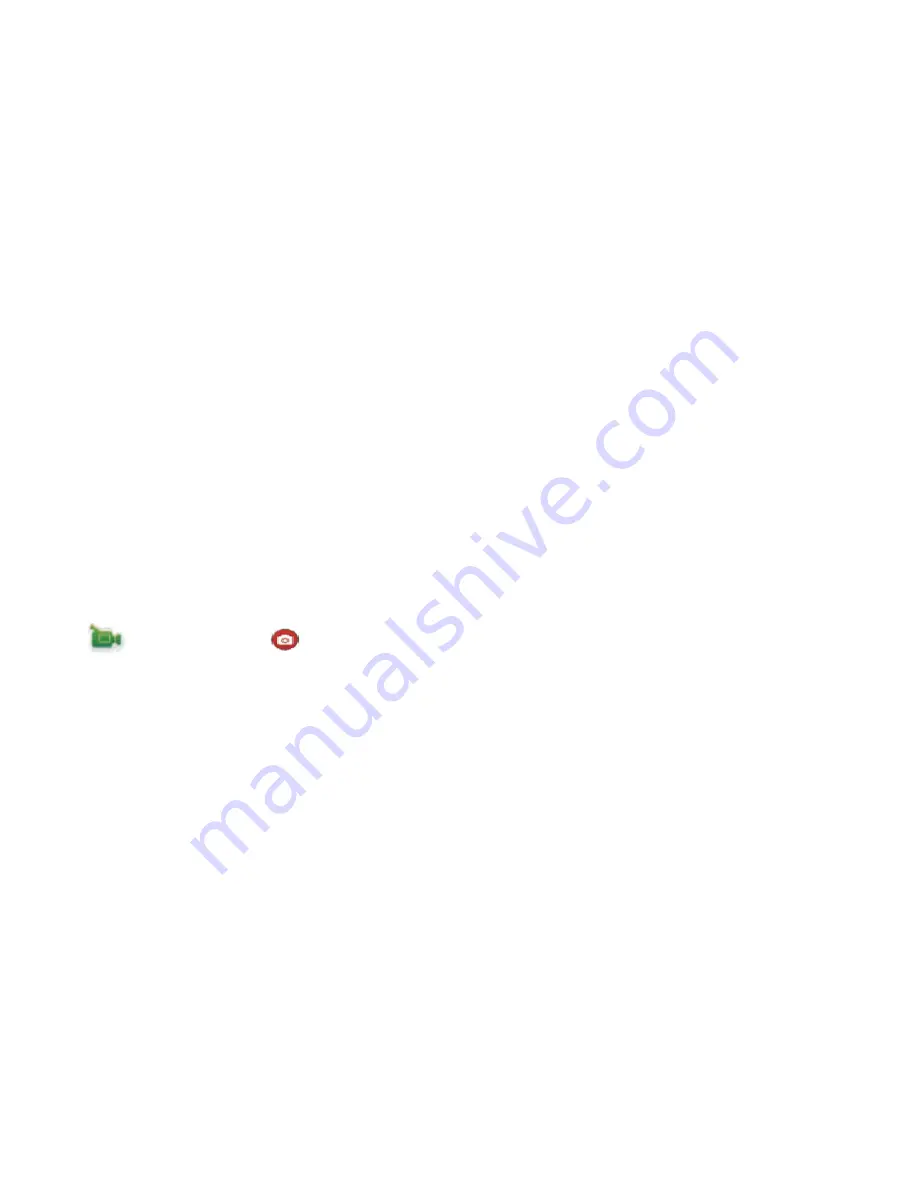
8
A.拔动电池锁扣电池盖会自动弹开。
B.按照电池上标示的正负符号,正确的把电池装入摄像机内,直到安装到位。
C.电池的电量指示:请参考屏上电池符号
D.取电池时拔动电池锁扣待电池盖弹开后取出电池。
3.电池充电
A. 连接电脑和电源适配器均能进行充电.
B.
直接将车充插在汽车上也可进行充电
C. 可边充电边录影。
D. 开机状态也可以充电。
4.摄像机开机和关机
按住电源键 3 秒左右即可开/关机
5.模式转换
开机后短按开/关键,可在录影/拍照/回放/菜单设置模式之间转换
显示
是摄影模式,显示
是拍照模式,标志在屏左上方显示。
6.如何摄影与摄影选项设定
6_1. 摄影及摄像设置
按电源键转到录影模式(开机默认在录影模式),此时按确认键开始录影,录影的同时荧幕右上角标志闪动,再次按确
认键就停止录影。如要设置录影的解晰度等参数,请转到菜单设置模式里去设置
。
6_2 拍照及拍照设置
按电源键转到拍照模式,按确认键进行拍照。
如要设置照片的解晰度等参数,请转到菜单设置模式里去设置。
6_3 档案存储及播放
Содержание W9C
Страница 1: ...1 1 2 3 4 Micro SD 5 Micro SD Micro SD 6 7 8 30 1080P 2 0 170 HDMI...
Страница 2: ...2 32G 1080P 720P 60fps 720P 30fps H 264...
Страница 3: ...3 WI FI...
Страница 4: ...4...
Страница 5: ...5...
Страница 6: ...6...
Страница 7: ...7 1 Micro SD Micro SD 2...
Страница 8: ...8 A B C D 3 A B C D 4 3 5 6 6_1 6_2 6_3...
Страница 11: ...11 400mA 4 2V 1080P 80 3 Windows XP 7 8 SP3 Vista and Mac 10 5 or above 59 27 41 13 29 28mm...
Страница 13: ...13 Picture of product...
Страница 14: ...14 WI FI...
Страница 15: ...15 Picture of waterproof case Picture of Accessories...
Страница 16: ...16...
Страница 17: ...17...






















